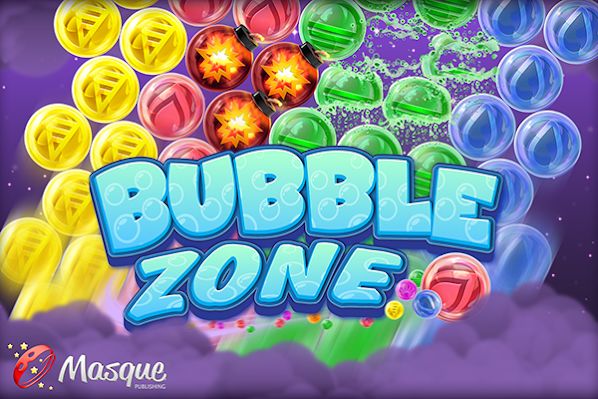Search results
On a computer, open a site in new Google Sites. On the right, click Insert Text box . In the menu, click the Down arrow choose the text, heading, or title style you want.
Create a site, no programming or design skills needed. Sites makes it simple to exhibit your team's work, with easy access to all your content from Google Workspace - whether it's a Drive...
Mar 9, 2024 · We show you how to use Google Sites to quickly make a website on Google – it's easy and it's free!
Nov 24, 2020 · Google Sites is a free website builder from Google. You can create websites with collaborators by giving another Google user edit access.
Sep 24, 2021 · If you've decided to take Google Sites for a spin and create a free website, you'll need to know the ins and outs. Here, we'll walk you through the basics of using Google Sites: the navigation, features, and settings.
Apr 3, 2024 · Google Sites is Google's content management system (CMS) where you can create a website for free. You can use your own domain and customize your template with copy, images, fonts, headers, footers, and menus.
Jan 9, 2024 · Google Sites makes it incredibly easy for anyone to create their own professional-looking website for free. All you'll need is a Google account to get started. This wikiHow article will teach you how to create, edit, and publish a website using Google Sites.
Jan 17, 2024 · If you want to build a simple website with a decent-looking layout, Google has a solution. Here's how to use Google Sites to build a website for free.
Mar 12, 2021 · Google Sites is the website builder Google includes as part of its free web-based office suite, Google Docs. It’s a website creation tool with real-time collaboration features and support for...
Apr 9, 2020 · Google Sites is a free service that anyone can use to create a website without any preexisting knowledge or skills pertaining to web development.