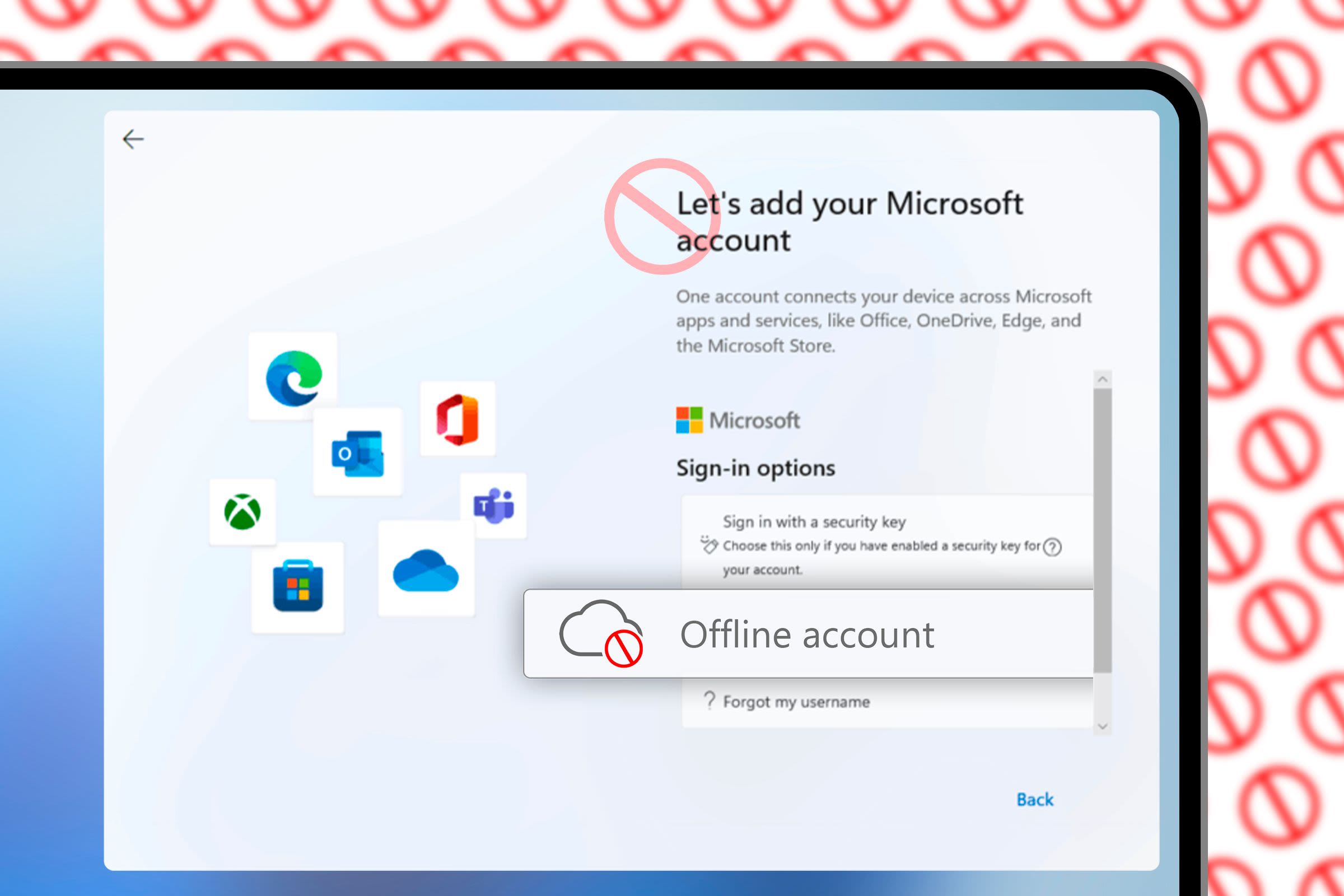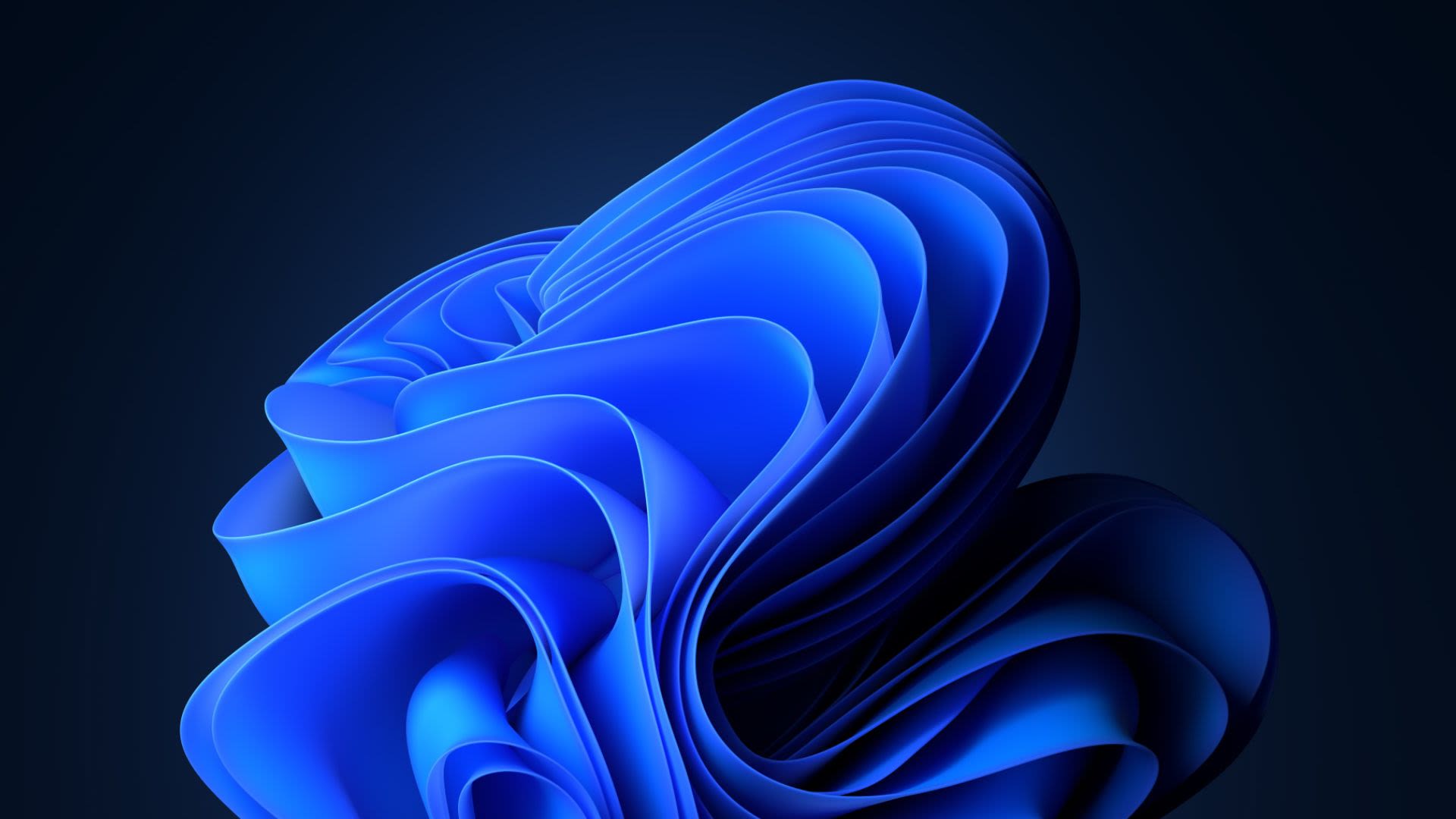Search results
Download Windows 11 Disk Image (ISO) for x64 devices. This option is for users that want to create a bootable installation media (USB flash drive, DVD) or create a virtual machine (.ISO file) to install Windows 11. This download is a multi-edition ISO which uses your product key to unlock the correct edition.
- Download Windows 11
Download Windows 11 (Current release: Windows 11 2023 Update...
- Ways to install Windows 11
Create Windows 11 installation media. On the Windows 11...
- Create Installation Media for Windows
To create installation media, go to the software download...
- Download Windows 11
People also ask
How do I download a Windows 11 ISO?
How do I update Windows 11?
How do I download Windows 11?
How do I upgrade to Windows 11?
Learn how to upgrade to Windows 11 from Windows 10 using Windows Update, Installation Assistant, or creation of installation media. Note the minimum system requirements and the risks of installing on unsupported devices.
To check if Windows 11 is ready for your device, go to Start > Settings > Update & Security > Windows Update and select Check for updates. If the upgrade is available for your device and you want to proceed, download and install it. Note: Downloading and installing Windows 11 will most likely take longer than a typical Windows 10 feature update.
News about Windows 11, Rufus, Netflix
News about Windows 11, KB5040527, File Explorer
News about BitLocker recovery, Windows 11, Windows update
Jul 2, 2022 · 5. Select "Download and convert to ISO" and check "Include updates" and then click " Create download package ." A small zip file will download to your PC. This is not the Windows 11 ISO, but it ...
Learn how to use a USB flash drive or DVD to install or reinstall Windows 11, 10, 8.1, or 7. Find the software download website, product key, and recovery options.
Apr 7, 2024 · Learn five ways to get Windows 11 on your computer, from Windows Update to Windows Insider Program to Installation Media. Follow the step-by-step guides and check the system requirements before you start.