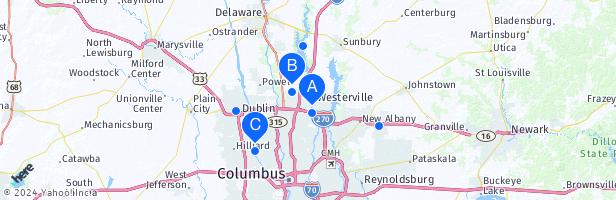Search results
Microsoft Edge Windows 10. The new Microsoft Edge is based on Chromium and was released on January 15, 2020. It is compatible with all supported versions of Windows, and macOS. With speed, performance, best in class compatibility for websites and extensions, and built-in privacy and security features, it's the only browser you'll ever need.
Download and install the new Microsoft Edge. Make sure you have administrator privileges on your device and do the following: Go to the Microsoft Edge web page to download and install Microsoft Edge on your Windows, macOS, iOS, or Android device.
Microsoft Edge is your AI-powered browser that helps you achieve more. With unique features like Copilot, Designer, Vertical tabs, Read Aloud, and VPN, Edge helps you save time, save money and protect your online privacy.
Microsoft Edge is the official web browser from Microsoft, offering fast, secure, and productive browsing on Windows, macOS, iOS, and Android devices. Learn more about Microsoft Edge's features, benefits, and how to download and install it on your device.
Microsoft Edge (or simply Edge) is a proprietary cross-platform web browser created by Microsoft. Released in 2015 as part of Windows 10 and Xbox One, it was initially built with Microsoft's own proprietary browser engine, EdgeHTML, and their Chakra JavaScript engine. [7] .
Microsoft Edge Windows 10. The new Microsoft Edge is based on Chromium and was released on January 15, 2020. It is compatible with all supported versions of Windows, and macOS. With speed, performance, best in class compatibility for websites and extensions, and built-in privacy and security features, it's the only browser you'll ever need.
Microsoft Edge Windows 10. The new Microsoft Edge is here and better than ever. You can try it now. We've added new privacy tools and made it easier to keep your information secure. Go to Settings and more > Settings > Privacy and services . Choose your settings for a new tab page.