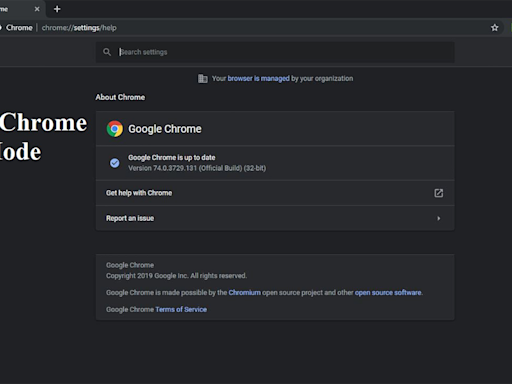Search results
To use Read Aloud, navigate to the web page you want to read, then click the Read Aloud icon on the Chrome menu. In addition, the shortcut keys ALT-P, ALT-O,...
2 days ago · Go to any Google Docs and click Tools from the top menu. Choose Accessibility from the popup menu. Check mark Turn on screen reader support under Accessibility Settings and click Ok. Once enabled, go to the Chrome Web Store and search for the Screen Reader extension. Alternatively, you can follow this link to the Screen Reader Extension page.
5 days ago · I have horrible ADHD and i cant read a sentence of words without reading it over and over again but this has saved my life as a student! its so easy to hear my papers out loud or documents i need to read! so happy i found this!
1 day ago · Highlights. Google Chrome first received AI features in January. These include Tab Organiser, Custom Themes, and Writing Help. These features are currently limited to the US. Advertisement. Google Chrome added three new artificial intelligence (AI) features earlier this year. These features were powered by Google's Gemini AI model and offered ...
1 day ago · The Chrome team gathered insights from various parts of the company to brainstorm innovative ways to make the browsing experience more user-friendly, according to a report from 9to5google.
5 days ago · How to Use Chrome’s New Scroll to Text Fragment Feature. by Sadique Hassan. May 6, 2024. The latest update to the Chrome browser has brought about an interesting feature. It’s known as Scroll to Text Fragment and allows you to jump over to any particular word of any website.
4 days ago · Step 1: Open Google Chrome, click the three-dot menu icon at the top right corner and select Settings. Step 2: Switch to the You and Google tab. Then, click on Sync and Google services. Step 3 ...