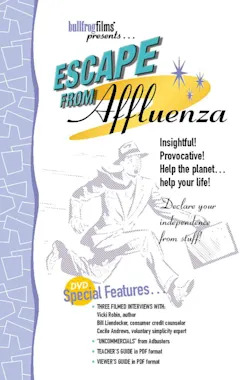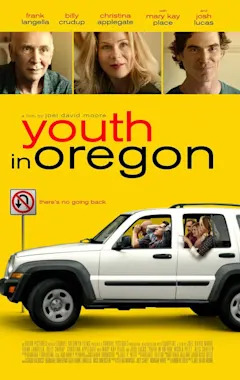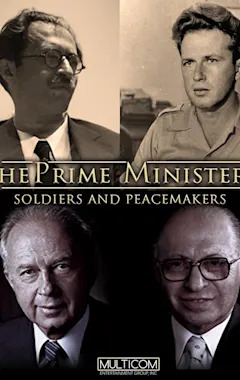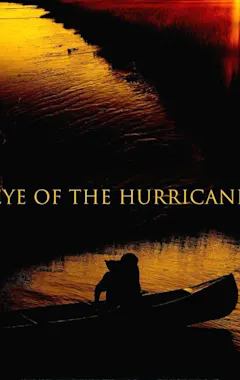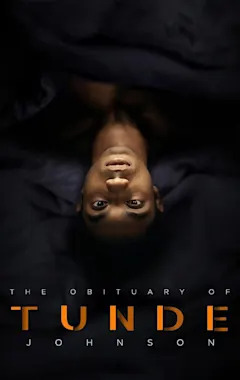Search results
Overview of formulas in Excel. How to avoid broken formulas. Detect errors in formulas. A complete list of all Excel functions in alphabetical order.
Tap Start meeting to begin. Your meeting is created, and your meeting link is displayed in the meeting chat. You can copy and share this link at any time. Set your audio and video options and then tap Join now. You can Add participants or Share meeting invite for people to join.
How to report a concern or contact Bing. Turn search history off or on. Turn search suggestions off or on. Cash donations on Bing. Ethical shopping on Microsoft Bing. FAQ about E-tree on Microsoft Edge and Microsoft Weather. Add Microsoft Start Weather to your blog or site.
A tour of the Word user interface. Save and open a document. Edit and format text. Use styles. Modify line spacing in a document. Preview and print. Learn some basic tasks, such as starting and quitting Word, opening and closing documents, formatting text, and using predetermined styles.
Microsoft Copilot help & learning. Where can I get Microsoft Copilot? Use AI to summarize a presentation or key slides with Copilot in PowerPoint for mobile devices.
Go to Home and select the Font dialog launcher . Select the arrow next to Font color, and then choose a color. Select Set As Default and then select one of the following: This document only? All document based on the Normal.dotm template? Select OK.
Sign in to your My Account portal with your work or school account. Select Settings & Privacy from the left navigation pane or select the View Settings And Privacy link from the Settings & Privacy block. Under Language & Region (preview), review or change the following settings: