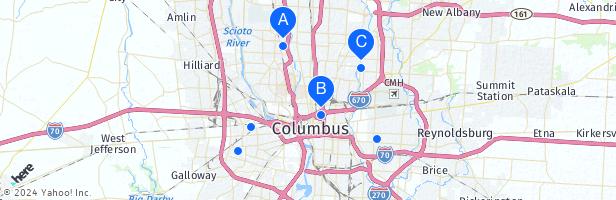Search results
Work or school account help. As an employee, IT worker, or end-user, set up authentication for your work or school account, reset your own password, set up and join devices, set up the Microsoft Authenticator app, and use the My Account and My Apps portals.
Select Picture format > Align and select how you want to align them: Align Left, Align Center, or Align Right. Align Top, Align Middle, or Align Bottom. Distribute Horizontally or Distribute Vertically. Use Guides and Gridlines. Select View > Guides to show the horizontal and vertical center lines. Select View > Gridlines to show more gridlines.
You can download free, pre-built document templates with useful and creative themes from Office when you click File > New in your Office app. Templates can include calendars, business cards, letters, cards, brochures, newsletters, resumes, cover letters , presentations, social media and much more.
Jan 14, 2020 · Learn how to personalize your Windows PC with themes, desktop backgrounds (wallpaper), and language packs.
Summary. When you use the Microsoft Excel products listed at the bottom of this article, you can use a worksheet formula to covert data that spans multiple rows and columns to a database format (columnar).
Type into the Search box located in the middle of the title bar at the top of the page. Filter your results by type, such as Files , Sites, People, or News. Check out news. The SharePoint start page is your place to find sites, read news, or look up content. The right pane gives you easy access to relevant content arranged in the following ...
Step 2. Install Office. Select the Microsoft 365 folder from the virtual drive and then double-click either the Setup32.exe to install the 32-bit version of Microsoft 365, or Setup64.exe to install the 64-bit version to begin the offline installation. If you're not sure which version is right for you, see Choose the 64-bit or 32-bit version of Office. ...