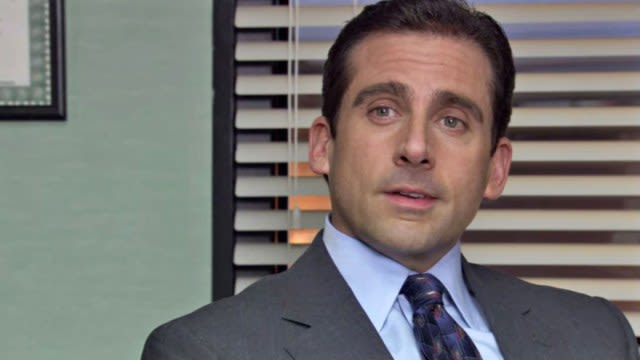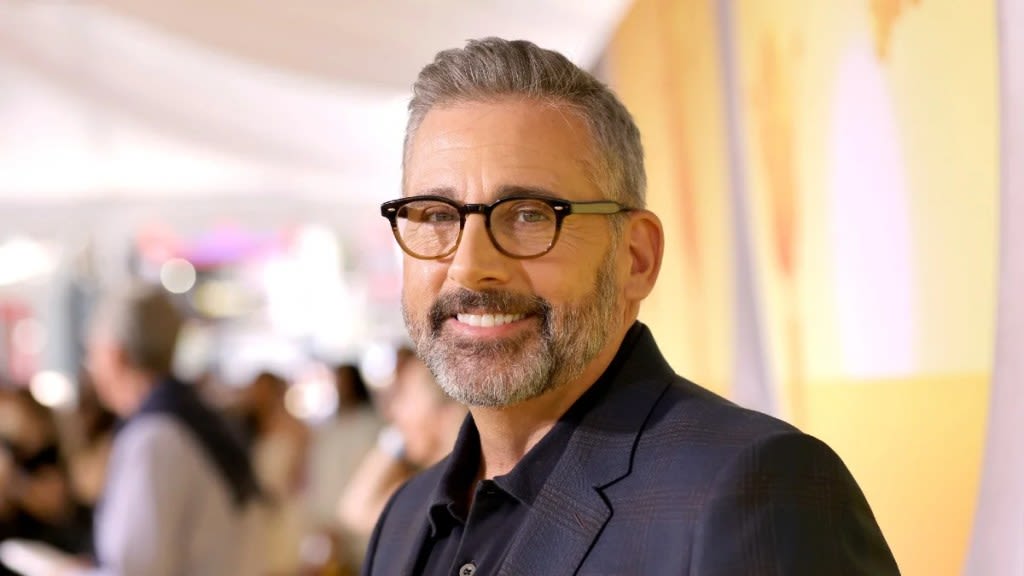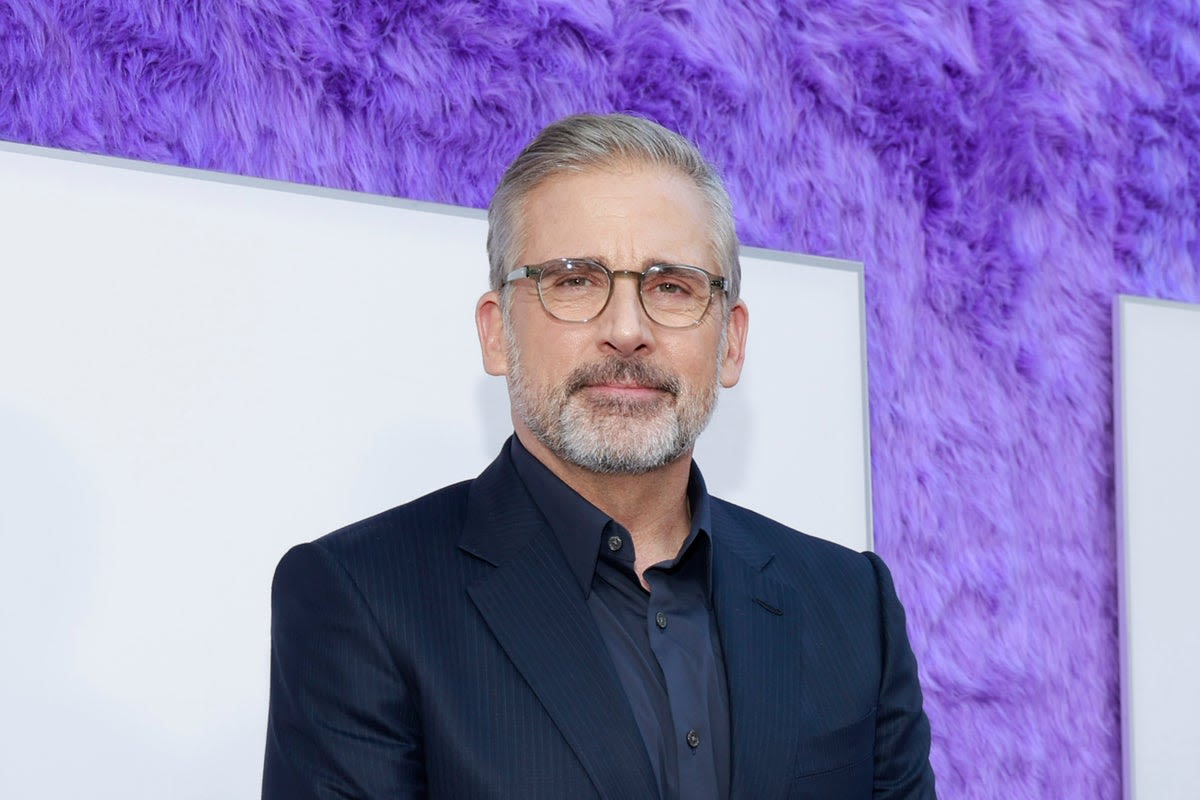Search results
Cast
Episode Guide
- 1. Step Right Up Sep 20, 2022
- A writer sells the pitch for the reboot of a sitcom, and the show's actors must come back together.
- 2. New Girl Sep 20, 2022
- Hannah and Gordon's relationship gets tested when he adds a new cast member without her knowing.
- 3. Growing Pains Sep 20, 2022
- Bree and Reed struggle to get through an intimate scene; Hannah and Gordon hire their own writers.
Jun 25, 2022 · Do this by either clicking the Start menu icon (the Windows 10 logo) in the lower-left corner or pressing the Windows key on your keyboard. In the Start menu, from the bottom-left corner, select the "Power" icon (a circle with a line through the top). In the "Power" menu, choose "Restart." Your PC will automatically turn off and then turn back ...
Aug 7, 2022 · The easiest of these ways is to use the Start menu to give your computer a reboot. Reboot a Windows 10 PC To turn a Windows 10 PC off and then back on, first, open the Start menu. Do this by pressing the Windows key on your keyboard. When the Start menu opens, in the lower-left corner, click the "Power" icon (a circle with a line at the top).
Apr 20, 2024 · Download Article. 1. Launch the Start menu. Click the Start button located at the bottom-left of the screen. Alternatively, press the ⊞ Win keyboard key. 2. Click the power icon. A context menu that provides multiple different power options will appear. The icon is right above the Start.
News about Steve Carell, The Office, Steve Carrell
News about Andy Serkis, reboot movies, Caesar
Also in the news
Jan 18, 2020 · To Restart Computer from Alt+F4 Shut Down Windows Dialog. 1 Click/tap on your desktop to make it the current focused (active) window, and press the Alt + F4 keys. 2 Select Restart in the drop down menu, and click/tap on OK or press Enter. (see screenshots below) OPTION FOUR.
Feb 1, 2024 · If you want to restart your Windows 10 computer, the easiest way is to use the Start Menu. First, open the Start Menu by clicking or tapping the Windows button in the bottom-left corner of the screen. Then, click or tap the Power button. From the options that appear, choose Restart to reboot your device.
Nov 6, 2020 · Here's how to do both. 1. Click the Start button in the lower-left corner of your screen. You can also press the Windows key on your keyboard to open the Start menu. 2. Choose the Power icon. The ...
Sep 24, 2022 · To perform a hard reboot, simply press and hold the Power button (some laptops may require you to hold down an additional button) until the screen darkens. Then, press the Power button again to turn on your PC. On desktop PCs, the CPU casing may sport a dedicated Restart button; if yours does, use that to hard reboot your computer. 9. Schedule ...