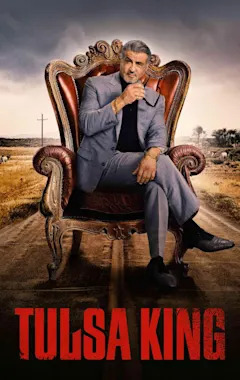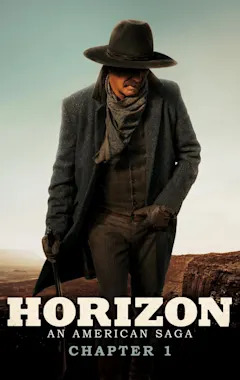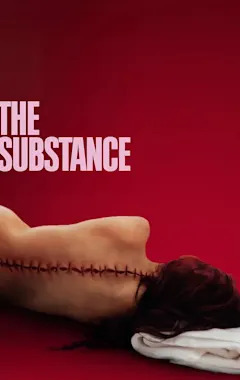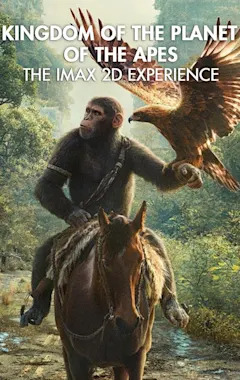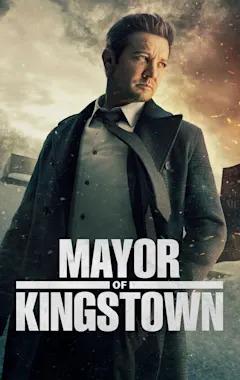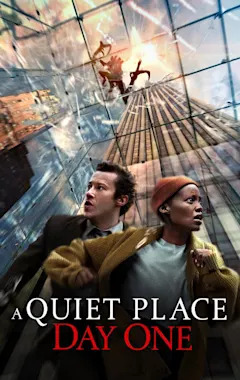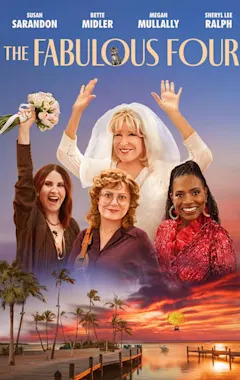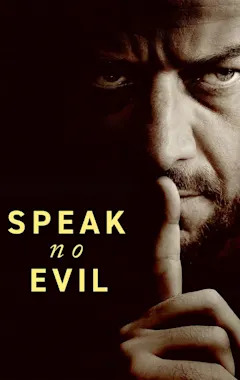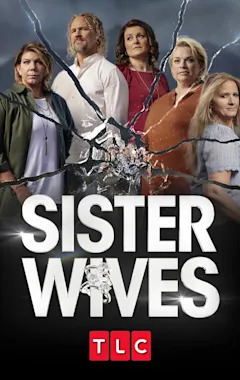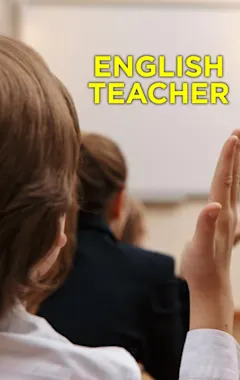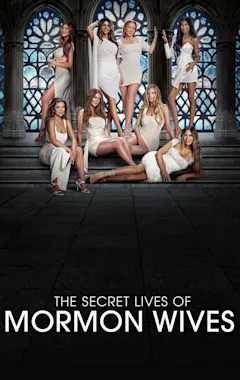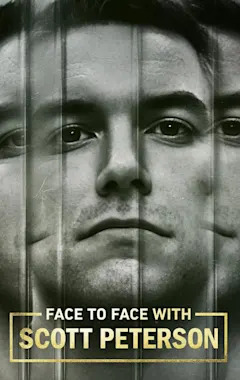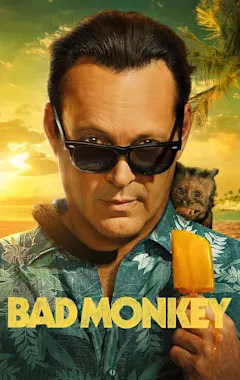Search results
News about Kathy Bates, Matlock, reboot
News about Harry Potter, Gossip Girl, reboot
News about Frasier, Kelsey Grammer, Paramount+
News about Aaron Sorkin, West Wing, reboot
Cast
Episode Guide
- 1. Step Right Up Sep 20, 2022
- A writer sells the pitch for the reboot of a sitcom, and the show's actors must come back together.
- 2. New Girl Sep 20, 2022
- Hannah and Gordon's relationship gets tested when he adds a new cast member without her knowing.
- 3. Growing Pains Sep 20, 2022
- Bree and Reed struggle to get through an intimate scene; Hannah and Gordon hire their own writers.
Select the Start button, then Power > Restart.
People also ask
How to reboot windows 11?
What is an emergency restart?
How to reboot Windows 10?
How do I Reboot my PC using the start menu?
Mar 19, 2024 · To safely restart a Windows computer, open the Start menu and choose the Restart option. Below are detailed directions if you need them. These instructions can be followed on Windows 11, Windows 10, Windows 8, Windows 7, Windows Vista, or Windows XP.
- 52 sec
Aug 9, 2024 · Rebooting Windows 10 is a simple process that can help resolve various issues with your computer, such as slow performance or software glitches. In this guide, we will walk you through the steps to restart your Windows 10 system safely and effectively.
Jun 25, 2022 · Restarting your Windows 10 PC is as easy as clicking a few options or running a command from Command Prompt. We'll show you the options available to you to turn your PC off and then back on. Regardless of which reboot method you use, your PC will turn off and then turn back on the same way.
Aug 15, 2024 · Rebooting your Windows 10 computer is a simple process that can solve many common issues, like freezing or slow performance. By following a few straightforward steps, you can safely restart your system and get it running smoothly again.
Jan 18, 2020 · How to Restart the Computer in Windows 10. Restart will close all apps, sign out all users, and full shutdown and restart (reboot) the PC. This tutorial will show you different ways on how to restart your local Windows 10 PC. Old behavior: - When you shut down your PC, all apps are closed.
Feb 1, 2024 · How to restart Windows 10 using the Start Menu. If you want to restart your Windows 10 computer, the easiest way is to use the Start Menu. First, open the Start Menu by clicking or tapping the Windows button in the bottom-left corner of the screen. Then, click or tap the Power button.