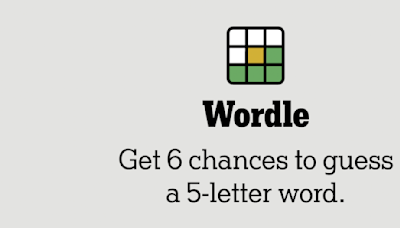Search results
Jan 4, 2024 · With the Reminders app on iOS 13 or later and iPadOS, you can create reminders with subtasks and attachments, and set alerts based on time and location. Before you begin. Create a reminder. Edit a reminder. Get a reminder while messaging someone. Create subtasks. Complete a reminder. Add a reminder with Siri. Add a reminder from another app.
Apr 18, 2024 · Your data is for your eyes only. With the Reminders app in your pocket, you can create to-do lists effortlessly. Take notes, add alerts/alarms, priorities and flag the most important items. With...
Reminders - Apple iCloud. Create and view your reminders with Reminders on the web. Changes will sync across your devices with iCloud.
Sign in to your Google account and access reminders.google.com, a simple and smart way to create and manage your tasks, events, and reminders. You can sync your reminders with Google Calendar, Gmail, and Google Assistant, and access them from any device. Whether you need to remember a birthday, a meeting, or a grocery list, reminders.google.com can help you stay organized and productive.
Make sure you don't let your important tasks slip away. Add one-time reminders for regular items, recurring reminders for daily, weekly or monthly commitments, and set location-based reminders to remember buying milk on your way home. Get Started - It's Free!
With the Reminders app on iOS 13 or later and iPadOS, you can create reminders with subtasks and attachments, and set alerts based on time and location. Before you begin. Create a reminder. Edit a reminder. Receive a reminder while messaging someone. Create subtasks. Complete a reminder. Add a reminder with Siri. Add a reminder from another app.
Reminders. Featured. 3.7 ( 151 ratings. ) Extension Accessibility 90,000 users. Add to Chrome. Overview. Create scheduled reminders of different types, such as static text, notification,...