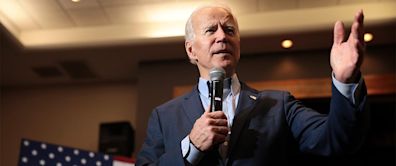- RUN +6.51%
Search results
Run is a game where you have to run through a 3D course and avoid falling off the map. You can change the game speed, explore different levels and paths, and challenge yourself with the Run series.
- Run 3
Utilize all of their unique abilities in order to succeed in...
- Log In
Please enter your Login ID or Nickname. (Don’t have an...
- Snake 3D
For those who are just starting to play the 3D Snake game,...
- Run Series Games
Play our most popular series here at Coolmath Games, Run....
- Run 3
- 12.27Add to watchlist+0.75 (+6.51%)At close:4:00 PM EDTTue. May 14, 202412.27 0.00 (0.00%)After hrs:7:51 PM EDTTue. May 14, 2024Nasdaq Real Time Price (USD) · Market closed
- Open12.52High13.30Low12.09
- Mkt Cap2.72BP/E (TTM)N/ADiv & YieldN/A & N/A
- Prev. Close11.5252 Wk. Low8.4352 Wk. High23.85
What analysts are sayingTop storiesLoss-making Sunrun (NASDAQ:RUN) sheds a further US$104m, taking total shareholder losses to 71% over 3 yearsYahoo Finance · 14 hours agoSolar Stocks Rally As Biden Hikes Tariffs On China EVs, Lithium-Ion Batteries And SemiconductorsInvestor's Business Daily · 5 hours ago- RUN +6.51%
Sunrun Inc. (NASDAQ:RUN) Q1 2024 Earnings Call TranscriptYahoo Finance · 5 days agoRelated stocks
- Use The Shortcut Keys For Run: Windows + R
- How to Open Run from Cmd
- How to Start Run from Powershell
- How to Open Run from The Winx Quick Access Menu
- Open Windows Run Using Search
- Open The Run Command Window from The Start Menu
- Create A Run Shortcut on The Desktop
- Open The Run Window from File Explorer
- How Do You Use The Run window?
- GeneratedCaptionsTabForHeroSec
The quickest way to access the Run command window is to use this keyboard shortcut: Windows + R. Simply hold down the Windows key and press Ron your keyboard. The Run keyboard shortcut On top of being very easy to remember, this method works in all versions of Windows, from the dated Windows 7 to the newer Windows 10 and the latest Windows 11. The ...
Start the Command Prompt on your Windows computer or open a Command Prompt tab in Windows Terminal, and then run this command: The moment you press Enter, you see the Runcommand window pop up on your screen. Open Run from CMD IMPORTANT: This method doesn’t work in PowerShell. Using it there opens File Explorer instead of the Runwindow.
You can also start PowerShell or open Windows Terminaland run this command: Feel free to copy and pasteit for faster execution. Open Run from PowerShell Pressing Enter on your keyboard immediately opens the Runcommand window.
Windows 10 and Windows 11 have a hidden menu called WinX or the Power User/Quick Access menu, which includes a shortcut for the Run command window. To open Run from this menu, do the following: right-click (or press and hold) the Windows logo on the taskbar. In the menu that opens, choose Run. Open Run from the WinX menu If you’re a fan of keyboard...
Search is always a great tool when you want to find and open just about anything in Windows. If you’re using Windows 10, type the word run inside the Search bar and then press Enter or click or tap the Runsearch result. Search for Run in Windows 10 If you’re using Windows 11, click or tap the Search icon on the taskbar and type the word run. Then, ...
The Start Menu is a reliable way to access features on your Windows computer or device, including the Run window. In Windows 10, access the Start Menu by clicking or tapping on the Windows logo in the lower-left corner of your desktop or by pressing the Windows key on your keyboard. Then, scroll down the list of apps to the letter W, open the Windo...
You can also create a Run shortcut and place it on the desktop or elsewhere. First, right-click or press-and-hold on an empty space on your desktop, and choose New > Shortcut. Right-click on the desktop and choose choose New > Shortcut In the Create Shortcutwizard, copy and paste this command as the location: Then, press Next and name your shortcut...
If you’re using File Explorer to browse your files and folders, you can open Run from its address bar at the top. Simply copy and paste this command into it, and then press Enter: Enter the Run command in File Explorer's address bar The Runcommand window is then shown in the bottom-left corner of your screen.
Microsoft introduced the Run command window in Windows 95, and it’s been with us ever since. Some people use Run pretty often, but many don't realize its potential and usefulness yet. Hopefully, Microsoft won’t retire it completely in a later Windows 11 update. We’ll see what happens. Meanwhile, comment below and tell us how you use the Run window:...
Learn eight ways to access the Run command window, which allows you to start programs, open files and folders, and access internet resources in Windows. Use keyboard shortcuts, CMD, PowerShell, Search, Start Menu, File Explorer, and more.
- Ciprian Adrian Rusen
Run 3 is an endless runner game where you control a little alien in space. Avoid falling tiles, holes, traps, and more as you run along any wall and switch levels.
Aug 10, 2022 · Learn the benefits, types, and basics of running for fun and exercise. Find out how to get started, stay safe, and improve your performance with tips and advice.
Learn the various meanings and uses of the verb run as a noun and a verb, with synonyms, examples, and related words. Find out how to use run in different contexts, such as sports, business, grammar, and idioms.