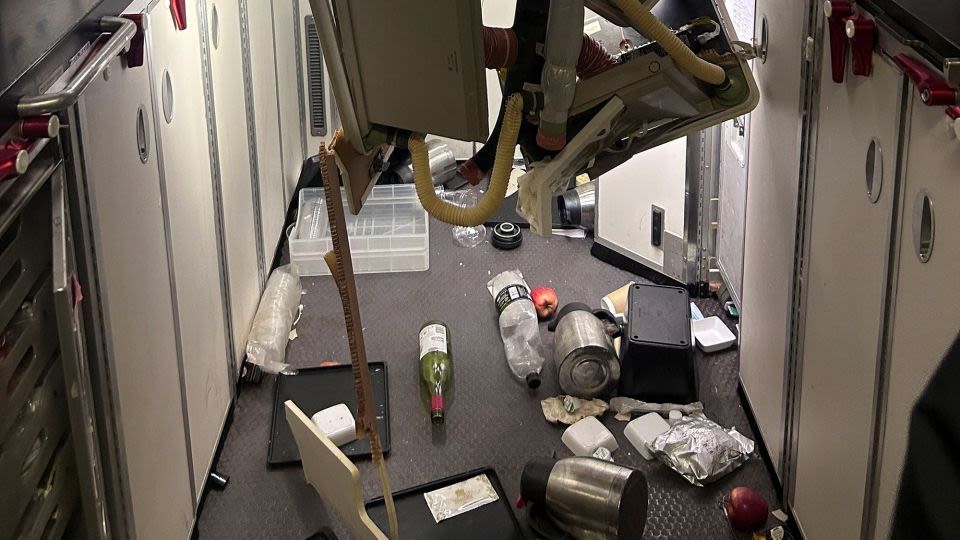Search results
News about Meta Platforms, Better Business Bureau, Facebook
News about Singapore Airlines, flight, Bangkok
News about digital legacy, Andy Reid, privacy
Also in the news
Go to the Google Play Store. Tap the Facebook app and follow the on-screen instructions. Troubleshooting tips for downloading or updating your Facebook app. You can try the following options if you’re having trouble downloading or updating your Facebook app: Make sure you have a strong Wi-Fi or mobile data connection.
Share your world: * Use generative AI to delight friends with custom images, or just get help writing posts. * Customize your profile to choose how you show up and who sees your posts. * Effortlessly create reels from trending templates, or showcase your creativity with a full suite of editing tools. * Capture moments on the fly with stories.
Computer Help. It’s important to keep the latest version of the Facebook app to help fix problems when something isn’t working. Download or update the Facebook app. Go to the Microsoft Store. Tap the Facebook app and follow the on-screen instructions. Troubleshooting tips for downloading or updating your Facebook app.
5 days ago · Download Facebook for Android - Facebook app for your Android device. Keep in touch with your friends anywhere, anytime. Fast and secure download.
- (326)
- 58.6 MB
- Communications
- Android
Mar 12, 2024 · Easy, right? Let’s get started. Step 1: Open the App Store. Open the App Store on your iPhone 12 by tapping on the blue app with the letter “A” on it. The App Store is where you’ll find all the apps you could ever want. Think of it as a huge digital mall for your phone! Step 2: Search for Facebook.
Feb 3, 2021 · 1 On iPhone. 2 On Android. Other Sections. Tips and Warnings. Related Articles. Article Summary. Written by Jack Lloyd. Last Updated: February 3, 2021 Tested. This wikiHow teaches you how to download the Facebook app for your smartphone or tablet. Facebook is free to download and use, and can be found in both iPhone and Android app markets.
- 26K
People also ask
How do I install Facebook on Android?
How do I Download Facebook data?
How to download Facebook app?
How to download and install Facebook Lite app for desktop?