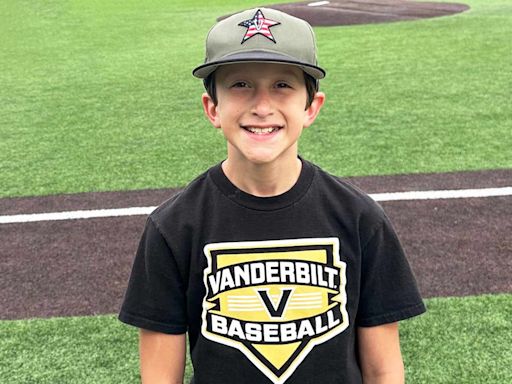Search results
Go to facebook.com/pages/create. Enter a Page name and Category. You can also add a Page bio. Click Create Page. If you want to customize your Page, you can add your bio, a profile picture, and a cover photo. Click Done. Learn what to do if you have trouble creating a Page.
Here’s how to create a Facebook Page for your business. Add your business name and description. Name your Page after your business, or another name that people search for to find your business. Use the About section to tell people what your business does. Add a profile photo and cover photo.
Feb 22, 2024 · Looking to make your own Facebook page? You've come to the right place! Whether you're on mobile or on a computer, we're walking you through the whole process in detail below. By the end of this article, you'll have your own Facebook page posted and ready to go!
- 201.4K
Facebook. Connect your business, yourself or your cause to the worldwide community of people on Facebook. To get started, choose a Page category.
Sep 22, 2017 · You need a personal Facebook account to create a Facebook Page. You don’t have to use it much, but you can’t make a Page without one. To get started, log in to your Facebook account and then click the dropdown arrow in the top right corner and select the "Create Page" option.
You can create a Facebook Page. Pages are for businesses, brands, organizations and public figures to share their stories and connect with people.
Feb 13, 2024 · A Facebook Business Page is a public profile on Facebook intended for businesses, organizations, and public figures to promote themselves. Customers can follow (or “Like”) Facebook Business Pages to see posts, photos, and videos from — and connect with — their favorite brands, companies, and creators.