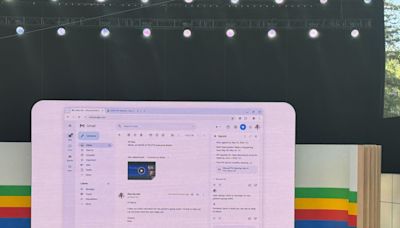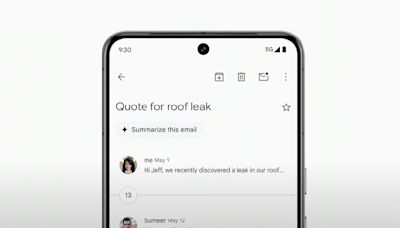Search results
On your computer, go to Gmail. Enter your Google Account email or phone number and password. If information is already filled in and you have to sign in to a different account, click Use another...
Sign in to your Google account with one username and password, and access all of Google's services, such as Gmail, Drive, Photos, and more. If you don't have a Google account yet, you can create one for free.
Manage your Google email settings, such as forwarding, vacation responder, signature, and more. You can also access your Gmail inbox from this page.
5 days ago · With the Gmail app you can: • Automatically block more than 99.9 percent of spam, phishing, malware, and dangerous links from ever reaching your inbox. • Undo send, to prevent embarrassing mistakes. • Turn on Google Chat to connect, create and collaborate with others.
Sign in. On your computer, go to gmail.com. Enter your Google Account email address or phone number and password. If information is already filled in and you need to sign in to a different account, click Use another account. If you see a page describing Gmail instead of the sign-in page, click Sign in in the top-right corner of the page.
Jan 11, 2023 · Things You Should Know. On desktop, go to Gmail. Enter your email address, password, then click "Next". On the Gmail app, tap "Sign in" → "Google" → "Continue". Enter your login information. For the iOS Mail app, open "Settings" → "Mail" → "Accounts" → "Add Account" → "Google". Method 1.
When you sign in to your Google Account, all the Google services you use work together to help you get more done. For example, flight confirmations in your Gmail inbox will automatically sync with your Google Calendar and Google Maps to help you get to the airport on time.