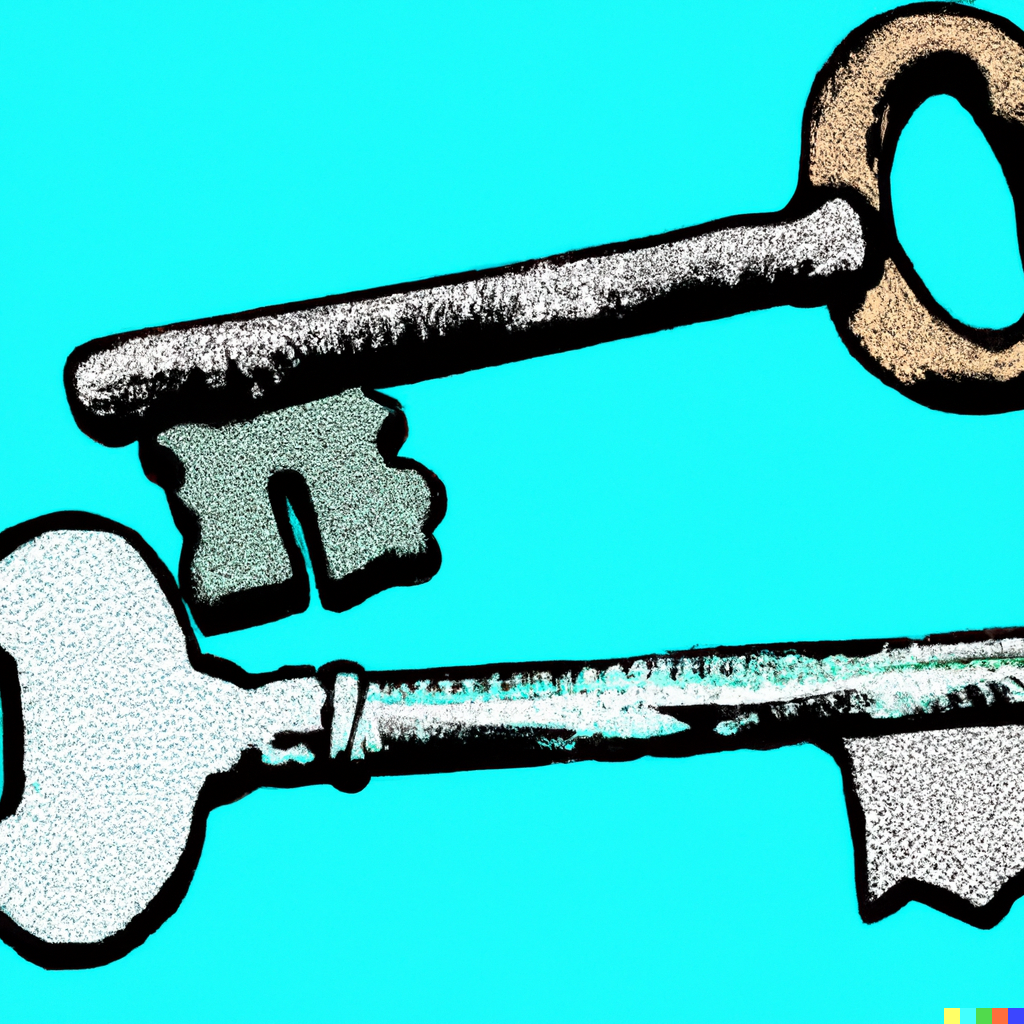Search results
Instant access. Privacy controls. A safe place for your info. You’re never more than a tap away from your data and settings. Just tap your profile picture and follow the link to “Manage your...
- My Account
To edit the info that you use on Google services, like your...
- Log In
Not your computer? Use a private browsing window to sign in....
- Security
Security. To review and adjust your security settings and...
- Dashboard
See what data you have in your Google Account, including the...
- Data & Personalization
To choose what data is used to make Google services more...
- Your Devices
When you’re signed in, you can review devices that have...
- About Me
To choose what personal info to show when you interact with...
- Account Preferences
Skip to main content. Account. help_outline
- Data & Privacy
To choose what data is used to make Google services more...
- 2-Step Verification
Protect your account with 2-Step verification Prevent...
- My Account
News about Google, passkeys, Microsoft
News about ChromeOS 124, features, Material You
Also in the news
- Overview
- Manage your Google Settings
- GeneratedCaptionsTabForHeroSec
Learn how to change security and privacy settings with step-by-step visual guides.
If your phone or tablet uses Google Play Services, you can manage your Google apps and services in Google Settings.
Account
1. Tap Manage your Google Account.
2. Scroll to the tab you want.
3. Tap a tab:
• Home
• Personal info
Learn how to change security and privacy settings with step-by-step visual guides for your Google Account. Find out how to access and adjust your settings for data, activity, security, people, payments, subscriptions, and more on Android 8.0 and up.
Manage your personal information, privacy and security settings with Google Account.
In your Google Account, you can see and manage your info, activity, security options and privacy preferences to make Google work better for you.
People also ask
How do I update my Google account?
How do I change my Google account settings?
How do I Manage my Google account?
How do I set up a Google account?
Learn how to manage your data and privacy on Google services by signing in to your Google Account. You can customize your search, YouTube, ad, and analytics settings, and opt out of data collection from websites you visit.