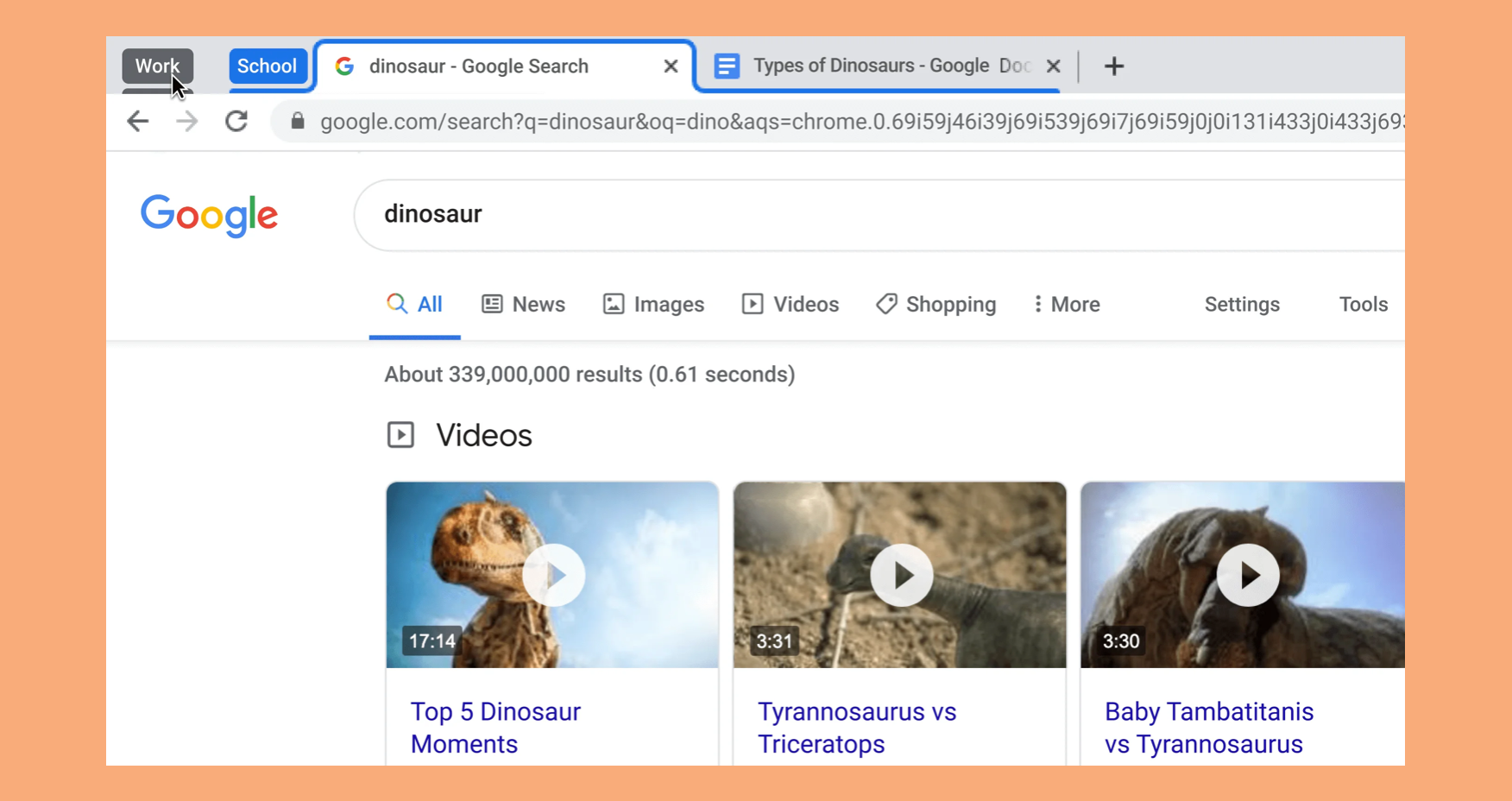Search results
Google Chrome is a fast web browser available at no charge. Before you download, you can check if Chrome supports your operating system and you have all the other system requirements.
Set Chrome as your default web browser. Important: If you don't have Google Chrome on your computer yet, first download and install Chrome. Windows 11. On your computer, click the Start menu...
Google Chrome is a fast, easy to use, and secure web browser. Designed for Android, Chrome brings you personalized news articles, quick links to your favorite sites, downloads, and Google...
Discover the browser features that set Google Chrome apart. Explore the safety, speed and productivity features designed to help you.
News about Google Chrome, emergency update, zero-day vulnerability
To update Google Chrome: On your computer, open Chrome. At the top right, click More . Click Help About Google Chrome. Click Update Google Chrome. Important: If you can't find this button, you're on the latest version. Click Relaunch. The browser saves your opened tabs and windows and reopens them automatically when it restarts.
Set Google Chrome as my default browser. Help make Google Chrome better by automatically sending usage statistics and crash reports to Google. Learn more. By downloading Chrome, you agree to the ...
Get started with Chrome. Download & install Google Chrome. Create or manage your Google Account in Chrome. Sign in & sync in Chrome. Make Chrome your default browser. Use Chrome at home. Sign out of Chrome. Check location info & directions in Chrome. Use Chrome Actions to learn more about locations.