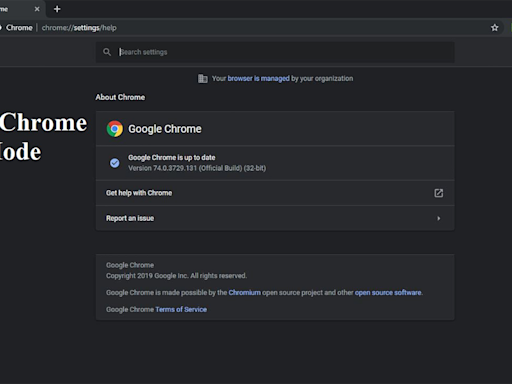Search results
On your computer, open Chrome. At the top right, select More Settings. Select Reset settings Restore settings to their original defaults Reset settings. These steps won't provide a full reset. For example, some settings like fonts or accessibility won't be deleted. To create a new user profile, add a new user in Chrome.
- Default Search Engine
Learn how to restore your Chrome settings. If you use Chrome...
- Computer
After you click the icon next to the web address, previously...
- Chrome Support
Open Chrome quickly on your phone or tablet. Use Chrome with...
- Default Search Engine
On desktop, open Chrome Settings and scroll down until you see the Default browser option. Click on the “Make default” button next to it. To make Chrome the default browser on Android, go to the phone’s settings, then “Apps → Default apps → Browser app.” Choose Chrome from the list. Similarly, on iPhone, navigate to the phone ...
- Customize your Chrome startup page. When you start Chrome, it probably opens a new, blank page each time — that is the default behavior for the browser.
- Change your browser color theme. Tired of the default color scheme in Chrome? You can choose your own colors, and even vary the Google account icon you see at the top right of the browser window.
- Take control of your extensions. If you install Chrome extensions from time to time, your browser might be a rat's nest of extensions you no longer need or use.
- Disable notification requests. These days, it seems like every website on the internet is trying to make your browsing experience noisier by offering to send you notifications.
People also ask
How to open settings menu in Google Chrome?
How do I change the default settings in Google Chrome?
What are the advanced settings in Google Chrome?
Aug 15, 2021 · Make Google Chrome the Default Browser on Windows 10. Open up System settings by pressing Windows key+I, and then click on "Apps." From the pane on the left side, click "Default Apps." Locate the Web Browser section, click on your current default browser, and then scroll through the list and select "Google Chrome."
Click the Chrome menu in the top-right corner of the browser, then select Settings. The Settings tab will appear. Locate and click the check box next to Show Home button. By default, Chrome will open the New Tab page whenever you click the Home button. To choose a new homepage, click Change. A dialog box will appear.