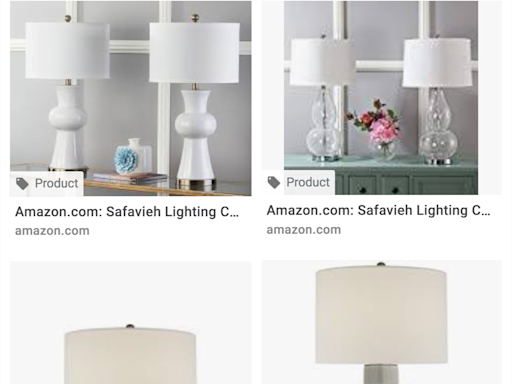Search results
On your computer, go to the website with the image you want to use. To copy the URL, right-click on the image and click Copy image address. Click Search by image . In the text box, paste the URL in “Paste image link.”. Click Search. Tip: Browsers don't save the URLs you search within your browsing history.
The easiest way to grab that URL is right-click the image and select the "Copy Image Address." Now, with the URL in your clipboard, head to the Google Images page, and then click the "Search By Image" button (the Google Lens icon ). In the "Paste Image Link" text box, paste the URL you copied earlier and click "Search."
2 days ago · Go to images.google.com. Click the camera button in the search bar. Upload an image by dragging it into the upload box or clicking the “upload a file” button, which opens your computer’s ...
Mar 30, 2023 · How to reverse image search on an iPhone using Chrome. 1.Launch Chrome on your iPhone and visit a website containing the image you want to use. (Image credit: Future) 2.Touch and hold the image to ...
Sep 25, 2022 · How to Use Google Reverse Image Search. Find out where that picture came from using your PC, Mac, laptop, or tablet. If using downloaded image, go to Google Images. Drag image from your device to the search page. Using a URL: Right-click online image > Copy Image Address. At Camera icon in Google Images, paste URL.