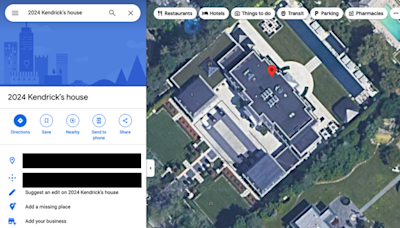Search results
Jul 26, 2021 · You can upload individual photos and videos, or whole batches of them, to Google Photos from your desktop. Here are the easiest ways to do so through your web browser and by using “Backup and...
Mar 9, 2023 · Let’s check the steps for both methods. Method 1: How to Upload All Photos Automatically to Google Photos. Step 1: Open the Google Photos app on your mobile. Step 2: Tap on...
To organize your photos and videos across services, you can add photos from Google Drive to Google Photos. Before you get started The photo must be larger than 256 pixels.
Jun 2, 2021 · Upload to Google Photos via a web browser. Before I get to the best way, here’s the obvious way: head to photos.google.com and click on Upload. Unfortunately, the easy way won’t work for most people because the Upload option in Google Photos will only upload the contents of a single folder.
Securely back-up your photos and videos to Google Photos and enjoy them from any device. 1 Find the right photos faster Your photos are automatically organized and searchable so you can...
Feb 28, 2024 · To upload photos to Google Photos from your computer, open a browser and go to the Google Photos website. The upload button is located in the top right corner. Alternatively, you can drag...
Jul 15, 2023 · Launch Google Photos and find the image you wish to upload. Google Photos also works as a media gallery; you can find videos and photos on your Android phone here. Select the image and tap the backup button on the top right. It looks like a cloud with an arrow inside. A popup will appear, displaying the progress.