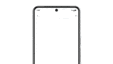Search results
Announcements. Google Search. Users can now migrate Google Podcasts subscriptions to YouTube Music or to another app that supports OPML import. Learn more here. Send feedback about our Help Center.
- Overview
- Using Google Chrome on PC
- Using Google Chrome on Android
- Using Google Chrome on iPhone or iPad
- Installing the AdBlock Browser Extension
- Installing an Ad Blocker on Mobile
- Turning off Personalized Ads
Do you want to turn off Google ads? Internet ads can be incredibly annoying and invasive. While you can't turn off or stop getting most ads online, you can
using your web browser's built-in ad blocker or by using a third-party extension. If you are worried about privacy, you can disable personalized ads. If there's a specific ad you don't want to see, you can tell Google Ads to not show you that ad anymore. This wikiHow will show you how to turn off Google ads in your web browser.
Google Chrome has a built-in ad blocker that can block the most intrusive ads under "Settings" > "Privacy & Security" > "Site Settings" > "Intrusive Ads."
You can also use a browser extension, such as AdBlock to block ads on most browsers. There are also mobile apps you can use to block ads.
This app icon looks like a red, yellow, and green orb surrounding a blue circle that you can find in your Start menu (on Windows) or in your Application folder (on Mac).
You'll see this three-dot menu icon in the top right corner of the web browser.
It's near the bottom of the menu and will open Chrome's settings in a new tab.
It's in the menu bar to the left. It's next to an icon that resembles a shield.
It's at the bottom of the "Privacy and Security" menu. It's next to an icon that resembles three slider bars.
It's at the bottom below the "Content" header. This displays options for blocking pop-ups and redirects from all sites or some sites.
This app icon looks like a red, yellow, and green orb surrounding a blue circle. You can find it in your Apps menu or Home screen.
It's the icon with three vertical dots in the upper-right corner. This displays the More menu.
It's next to an icon that resembles a gear. It's near the bottom of the More menu.
It's near the bottom of the Settings menu.
It's below the "Content" header. This displays an option to block pop-ups an redirects.
Ensure the toggle switch is turned off .
This app icon looks like a red, yellow, and green orb surrounding a blue circle. You can find it in your Apps menu or Home screen.
It's the icon with three vertical dots in the upper-right corner. This displays the More menu.
It's next to an icon that resembles a gear. It's at the top of the More menu.
It's near the bottom of the Settings menu.
It's at the top of the Content Settings menu.
Ensure "Block Pop-ups" is turned on.
Open the AdBlock extension page for your web browser.
AdBlock is a browser extension that blocks internet ads. You can add it as an extension for your web browser. Click one of the following links to open the AdBlock extension page in your web browser:
Click the button to add the extension to your web browser.
Confirm that you want to add the AdBlock extension.
There will be a pop-up with a button that says "Add Extension," "Add Add-on" or something similar. Click this button to add the extension to your web browser.
You may see a pop-up asking you to contribute. You can close out of this window. You are not required to pay anything. This is entirely voluntary.
Open the Google Play Store or App Store .
If you are using an Android device, open the Google Play Store. If you are using an iPhone, open the App Store.
If you are using an Android device, tap enter "AdBlock" in the search bar at the top of the page. If you are using an iPhone or iPad, tap the
tab and enter "Ad Blocker" in the search bar.
There are many different ad blocker apps you can choose from. Many are free. Some are designed to work with a specific web browser. Some are web browsers that block ads. Browse the selection, check the price and their function, and tap the ad blocker app that is right for you.
This installs the ad blocker.
and log in (if prompted).
You'll need to log in to your Google account to be able to turn off personalized ads.
It's pictured with a default account avatar and a paintbrush.
It's the first option below the "Personalized Ads" tile. This option allows you to adjust your Google Ad settings.
Click the drop-down menu next to
It's at the top of the page in the upper-right corner. This displays a pop-up window explaining that your personalized ad preferences will be deleted.
Scroll down to For Consumers > Exercise your Choice > Click on Visit. Here you may opt out of these ads. As you continue to search, you will see ads geared to your search preferences appear. You may Customize these Preferences by selecting the Choose Tab. FAQ About DAA Consumer Choice Tools.
People also ask
How to remove ads on Google search?
How do I stop getting ads on Google Ads?
How to hide ads on Google search?
How do I turn off Google Ad targeting?
The most popular and reliable way to remove ads on Google Search is by installing a browser extension. We will demonstrate how this method works by using the BlockZilla browser extension. BlockZilla supports the following browsers - Chrome, Firefox, Edge, Opera, Vivaldi, Brave, Yandex. If you have you ever wondered how to hide ads on Google ...
Sep 27, 2018 · Click on the menu bar, which is a box with three horizontal dots and three vertical dots in the upper-right side of your screen. Then click on Account. Scroll down to the box that says Personal ...
By using specific operators, you can narrow down your search results and potentially remove ads from the displayed results. Common Google Search operators to remove ads. Here are some common Google Search operators you can use to remove ads:-inurl:ads-intext:ads-intitle:ads; Method 10: Using Browser Settings