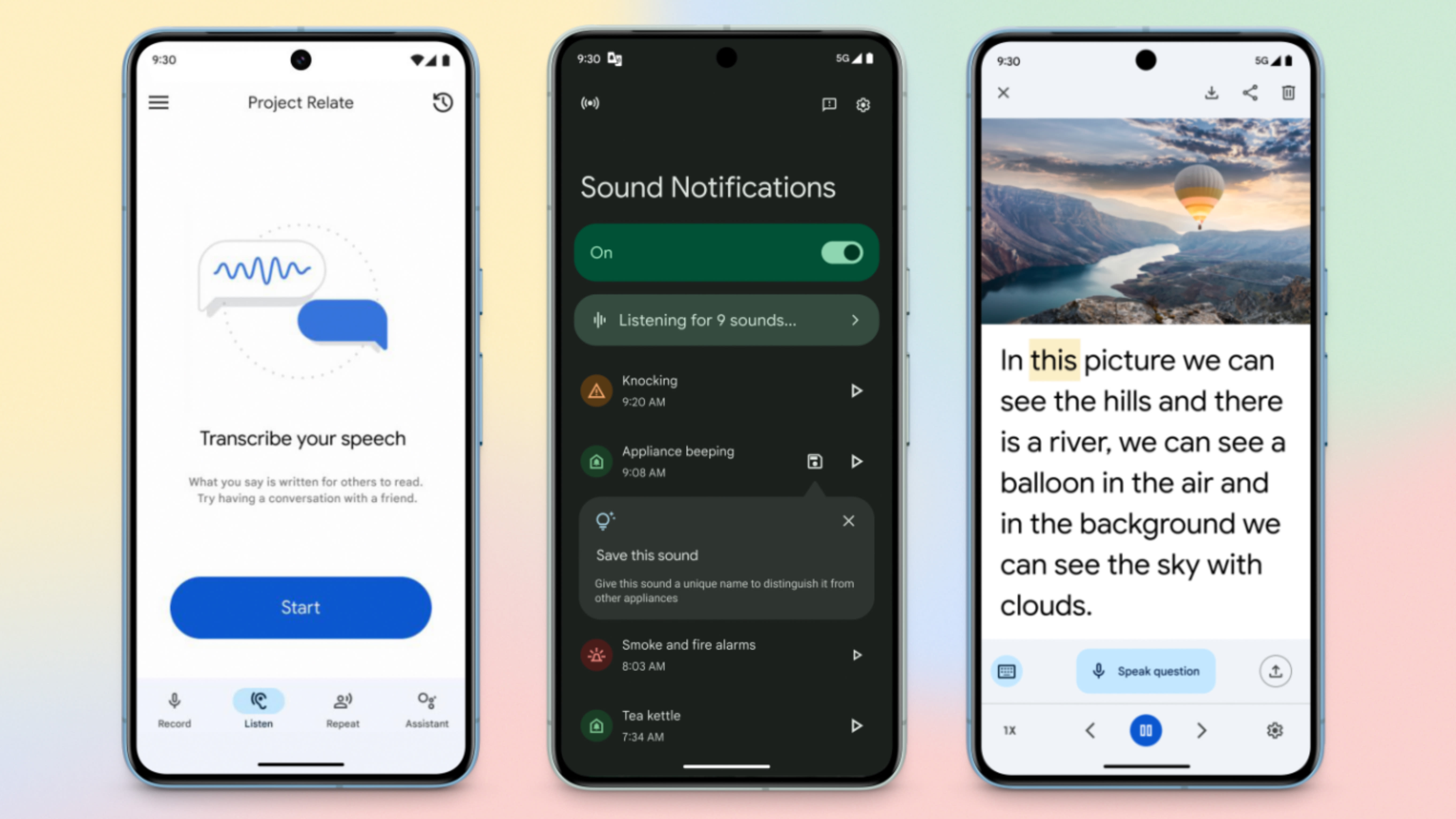Search results
In the bottom left, tap Directions
- On your iPhone or iPad, open the Google Maps app. Open Google Maps If you don’t yet have the app, download it from the App Store. Search for your destination or tap it on the map. In the bottom left, tap Directions. Choose your mode of transportation. For Driving or Transit you can pin your favorite trips. At the bottom, tap Pin.
support.google.com › maps › answerGet directions & show routes - iPhone & iPad - Google Maps Help
People also ask
How do I get directions on Google Maps?
How to use Google Maps on iPhone & iPad?
How do I use Google Maps?
How do I get directions on my phone?
Community. Google Maps. Get directions & show routes. You can get directions for driving, public transit, walking, ride sharing, cycling, flight, or motorcycle on Google Maps. If...
Jan 12, 2024 · Step 1: Open Google Maps. Launch the Google Maps app on your iPhone. When you open the app, make sure you have a good internet connection, and your location services are turned on to get accurate directions. Step 2: Search for Your Destination. Use the search bar to find the location you want to create a route to.
Aug 7, 2023 · Method 1. Using the Mobile App. Download Article. 1. Open the Google Maps app on your Android, iPhone, or iPad. It's the pushpin icon on your Home screen or in your app list. 2. Add your destination. Tap the search bar at the top of the screen, type the name or address of the location, and tap it in the search results.
- 95.5K
Mar 19, 2024 · Method 1. Selecting an Alternate Route While Navigating. Download Article. 1. While navigating, tap Route icon. It's the two curved arrows at the bottom of the screen, just to the right of your remaining travel time. This displays a preview of your route, as well as alternative routes and their ETAs.
News about Google, accessibility, features
News about Apple, iOS 18, AI
Also in the news
May 3, 2024 · Open Google Maps, search for your destination, and tap Directions. It will show you the time and distance. Tap the three-dots icon. Choose Add stop from the context menu. It will add a stop labeled B below your searched destination, where you enter your second location.