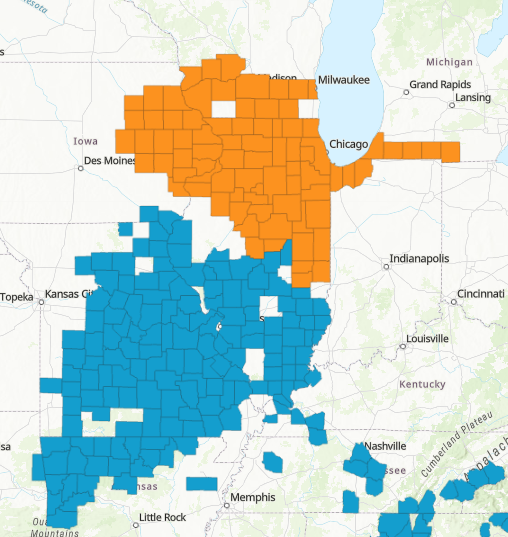Search results
Create your own. custom map. Make a map of the World, Europe, United States, and more. Color code countries or states on the map. Add a legend and download as an image file. Use the map in your project or share it with your friends. Free and easy to use.
- Subdivisions
Create your own custom World map with all countries'...
- Europe
Create your own custom map of all subdivisions in Europe....
- The Americas
Create your own custom map of the Americas (North and...
- Coronavirus
Need more features, like your own account and the ability to...
- Africa
Create your own custom map of Africa. Color an editable map,...
- Germany
Create your own custom map of Germany. Color an editable...
- Hearts of Iron IV
Create your own custom Hearts of Iron IV map. Color an...
- Advanced
Create your own free custom World map. Includes rivers,...
- Subdivisions
- Creating A Custom Map in Google Maps
- Adding Components to A Custom Map in Google Maps
- Sharing Custom Maps in Google Maps
A custom map in Google Maps doesn't allow you to create a new landscape---you're stuck with planet Earth. What it does allow you to do, however, is add your own landmarks, routes, and locations. You can also draw your own shapes onto the existing map to add more detail. While you can view a custom map in the Google Maps app for Android and iOS, you...
A custom map in Google Maps can be customized with various different components. You can add marker points, shapes or lines, as well as directions directly onto the map. To start, make sure you're in the custom map editor by heading to the Google Maps website and selecting the hamburger menu > Your Places > Maps > Create Map.
Once you've created your map, you're free to access it yourself from within Google Maps (hamburger menu > Saved > Maps) or from the Google My Maps website. Only you can view your custom map by default, but you can share it with others. To do this, head to the Google My Maps website, sign in, and then select the "Owned" tab where your custom map sho...
Share with friends, embed maps on websites, and create images or pdf. Our online map maker makes it easy to create custom maps from your geodata. Import spreadsheets, conduct analysis, plan, draw, annotate, and more.
Make maps. Easily create custom maps with the places that matter to you. Add points or draw shapes anywhere. Find places and save them to your map. Instantly make maps from spreadsheets. Show your ...
News about Google Maps, EV charging stations, Electric Vehicle
News about New York, Colorado, geomagnetic storm
Also in the news
Free online map maker. Make a custom map. Easy to create and customize. Professionally designed and formatted. Millions of photos, icons and illustrations. Easily download or share. Design stunning custom maps with ease. No art background or design software necessary. Use Canva’s free online map maker and create your maps you can add to ...
People also ask
How do I create a map?
How do I create a map on Google Maps?
Do I need special software to create a custom map?
How do I share a custom map?
While in the map viewer, you can still: Search the map contents; Show or hide layers; View the map with satellite imagery; Share, export, and print the map; If you own a map and want to see how it looks in the map viewer, click Preview . To ask for edit access for a map you don't own, contact the map’s owner. Related articles. Delete a map ...
Creating a map. The most basic steps for creating a map and downloading it: Paint the countries/states you want with the selected color by clicking on them. Choose another color from the Select color palette and repeat the process. Fill out the legend by choosing a description for each color group.