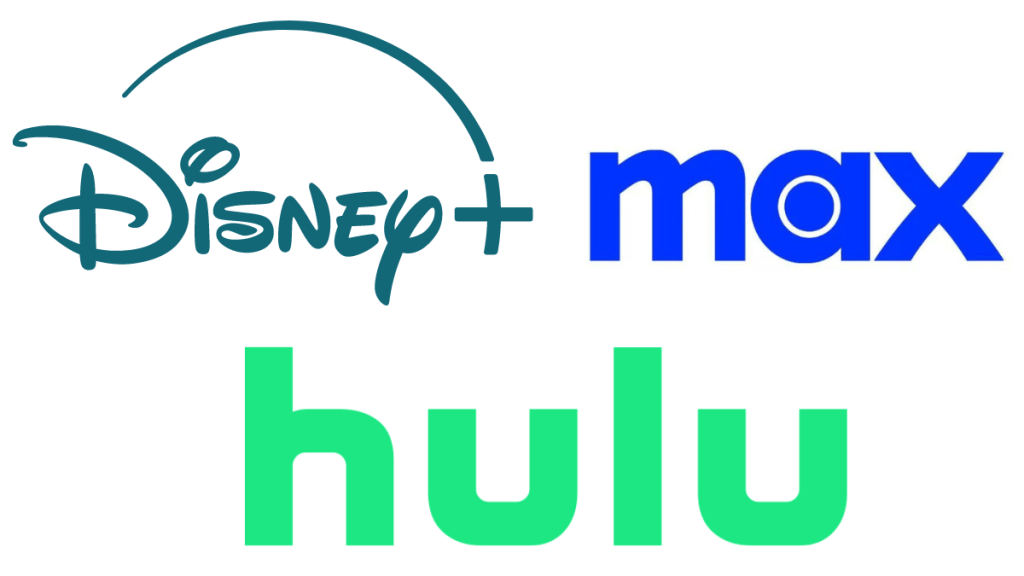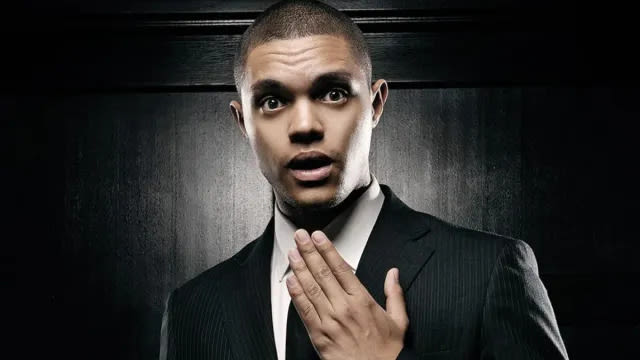Search results
People also ask
How do I Activate my Hulu TV?
How do I connect my Hulu account to my Smart TV?
How do I Activate my Hulu account on my Roku?
How do I link my Hulu subscription to my Roku?
Apr 15, 2024 · Go to your Account page (log in if prompted) and look for the Watch Hulu on Your Devices section, or head directly to hulu.com/activate. Enter the unique code that is displayed on your TV screen and within 30 seconds or so you should be logged in. Whenever a new device is activated on your account, you’ll get an email with the following details:
About Ads Terms of Use Privacy Policy ©2024 Hulu
Oct 28, 2022 · On your search bar type in Hulu; Download and install the app; Launch the Hulu app; Select log in and then choose to activate on a computer. An activation code will appear. Go to Visit hulu.com/activate and login; Enter the activation code shown on your tv and you will be logged in. Select your profile and start watching.
- How to Install Hulu on Roku TV
- How to Watch Hulu on Roku TV
- Why Hulu Isn't Working on Roku
The Hulu channel should come pre-installed on your Roku. If it's not on your home screen, follow these steps to install it: 1. On the home screen, highlight Search, then click OK. 2. Use the remote's voice control or the onscreen keyboard to search for Hulu. Highlight it and click OK. 3. Highlight Add channel and click OK on the channel information...
It's easy to find and watch Hulu movies and TV shows on your Roku device. Just follow these steps: 1. Starting at the Roku home screen, use the remote control to highlight Hulu and click OKon the remote. 2. You can find plenty to watch on Hulu by browsing and searching.From the Hulu home screen, browse featured content using the remote to scroll up...
The Hulu channel is compatible with the following Roku devices running firmware 11 or higher: Roku 3 and 4, Roku Express and Express+, Roku Premiere and Premiere+, Roku Ultra, 4K Roku Streaming Stick+, 4K Roku Smart Speaker, and Roku TV. If you are having trouble, restart your Roku (or, if Roku is built into your TV, unplug your TV for 2 min). If t...
News about Disney+, Trevor Noah, Hulu
News about Will Trent, The Kardashians, The Rookie
Also in the news
Dec 6, 2020 · You might have to connect your Hulu account to your smart TV with an activation code: Log in to Hulu from the HDTV application. Write down the activation code that's shown on the screen. From a computer, visit Hulu's Activate Your Device page and log in if asked. Enter the activation code shown on your TV and then click Activate .
Oct 29, 2023 · Step 1: Check if your Smart TV is compatible with Hulu. Before you begin, it’s important to ensure that your Smart TV is compatible with the Hulu app. While most modern Smart TVs are capable of running the Hulu app, there might be certain older models or specific brands that do not support it.