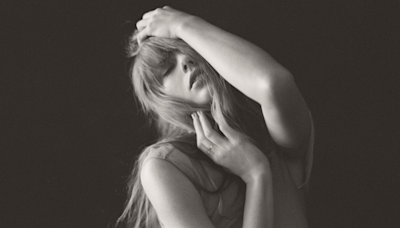Search results
You can find people you might like to follow on Instagram through Search & Explore. To locate Search or Explore: Search: Click on the left, then click Search in the search bar at the top to type what or who you want to search for.
- Video Chat & Send DMs
Send photos, reels or carousels as a direct message. Click...
- Reels
For Instagram Lite app. Tap at the bottom or swipe right...
- Instagram 검색 및 탐색하기
Instagram의 탐색 탭은 회원님이 팔로우하지 않는 계정에서 새로운 콘텐츠를 발견할 수 있도록 사진 및...
- Breaking Down How Instagram Search Works
Breaking Down How Instagram Search Works. By. Adam Mosseri....
- Video Chat & Send DMs
- Overview
- Search Posts, Users, Reels, Hashtags, & Locations
- Search Story Filters & Effects
- Search Reels Filters & Effects
- Search Instagram on the Web
Are you looking for a certain Instagram user or post? Instagram's search feature makes it easy to find just about anything you're looking for, including users, posts, Reels, hashtags, and locations. All you'll need to do is pull up the Instagram search tool and enter the keyword or phrase you're looking for. You can even search Instagram for filters and effects to use in your Stories and Reels. This wikiHow article will teach you 4 easy ways to search Instagram using the mobile app and on the web.
Tap the magnifying glass at the bottom of Instagram to launch the Search tool, where you can search for posts, users, hashtags, places, Reels, and audio.
To search for Instagram filters and effects, create a new Story or Reel and open the Effects Gallery.
While you can't search Instagram comments in the mobile app, you can sometimes find more specific information in a Google search.
Tap the Search icon at the bottom of Instagram.
It's the magnifying glass icon at the bottom of the screen. This takes you to Instagram's Search and Explore page.
The Search and Explore page displays featured content, including Reels and photos you may find interesting based on accounts you follow, content you've liked, and who you're connected to.
Tap the search bar at the top of the screen.
This action both opens your keyboard and displays your recent searches (if any).
If there's anything in your recent searches that you want to delete, just tap the
at the top of Instagram.
If you want to search for a particular Story effect (filters) or just browse the gallery, you can do so when creating a new Story. And if you don't want to create the Story now, you can always save the awesome effects you find to your favorites so you can easily access them later.
This opens to the Story screen.
Your camera viewfinder will appear. You'll also see a carousel of effects at the bottom of the screen.
Swipe left on the effects carousel and tap
This is the last round tile on the carousel—the white circle with a pink and orange magnifying glass and stars inside. The Effect Gallery will expand.
at the top of Instagram.
If you want to search for the coolest effects for your Instagram Reels, you can easily do so when
Even if you don't want to create the Reel right now, you can add the best effects to your Favorites so they're easy to find later.
This takes you to your camera screen.
Tap the icon of three stars.
You'll see it just above the largest circle at the bottom of the camera screen. This opens the Effects Gallery, where you'll find all of the Reel effects available on Instagram separated into categories.
Use the Instagram search tool in your web browser.
If you're using Instagram on your computer, you can use Instagram's search just like you would in the mobile app. Head over to
, log in with your account, and type the keyword, hashtag, username, or other details you're looking for into the Search bar. You can then filter results just like you would on your Android, iPhone, or iPad.
Use Google to search for Instagram content.
Another way to find Instagram content on the web is to use the site:Instagram.com search operator in your
You'll be able to search for keywords, hashtags, and often comments—even if you don't have an account. This will only work for public content—nothing private will appear in a Google search.
The Instagram Search tool is the key to social media discovery. Knowing how to make the most of it can help you find new accounts and make it easy for other Instagram users to find you. Much like Google, the Instagram Search engine relies on data and algorithms to find content that’s relevant to you, your interests, and your account.
- Shannon Jade
People also ask
How do I find Instagram content?
What is Instagram search?
How do I use Instagram search?
How do I search for a person on Instagram?
Jan 30, 2024 · You can search for an Instagram user by entering their name or username in the search field. Is there a search feature on Instagram? Yes, Instagram has a search feature that allows people to search for content, places, hashtags, audios, and accounts related to specific keywords.
- Werner Geyser
You can search on Instagram using keywords to find photos and videos, hashtags, accounts, audio, tags, and places. Click on the left, then click Search in the top left. Type who or what you want to search for, then click the account or hashtag from the list of results.
Jun 7, 2022 · How to browse through posts (without accidentally pressing the like button) How to clear Instagram search suggestions. How to search the top trending hashtags relevant to your post. How to search and rearrange filters on Instagram.