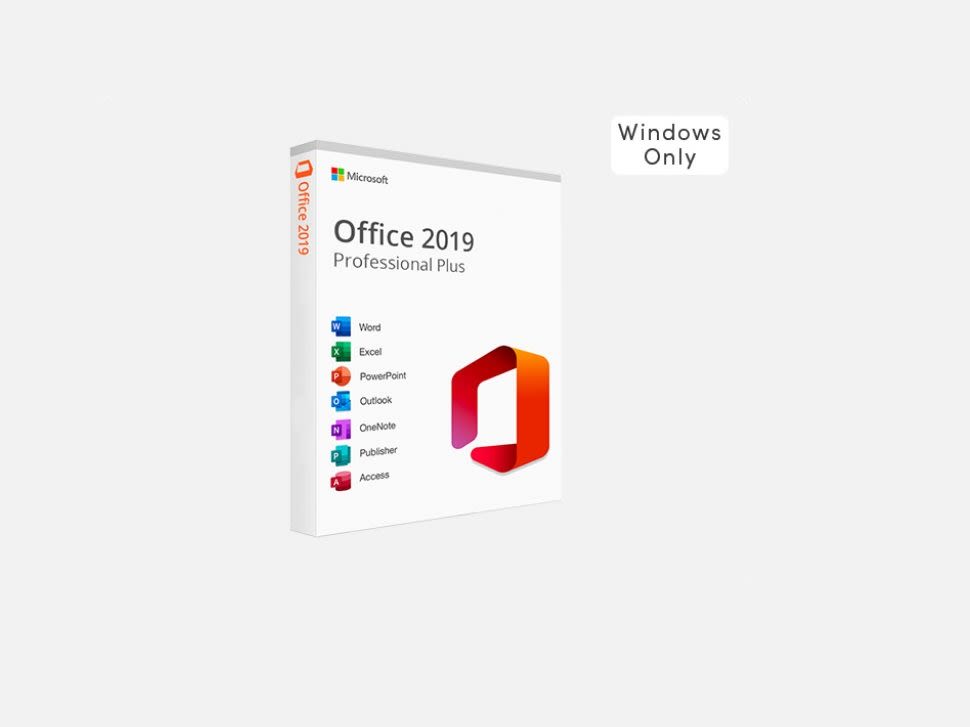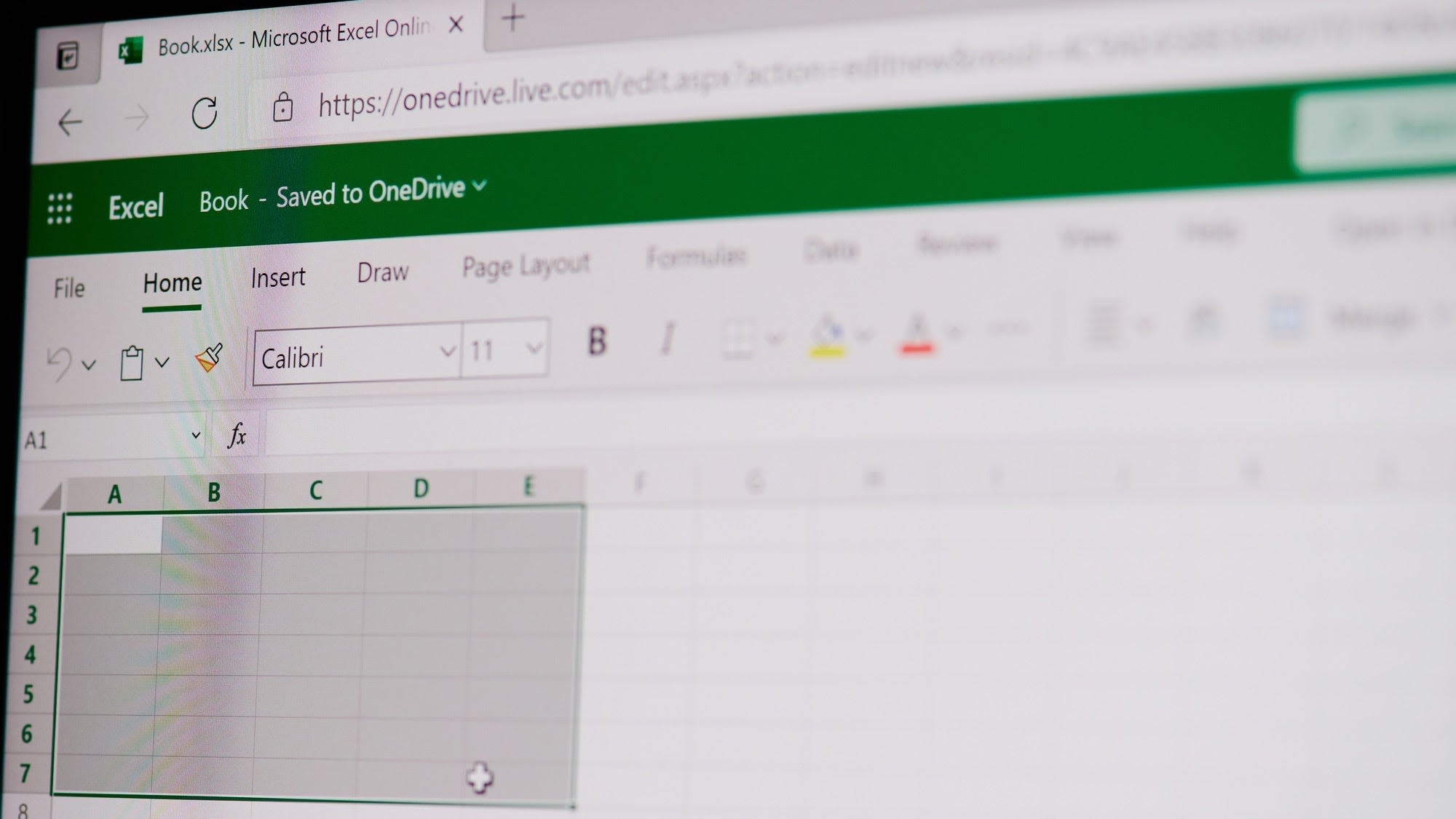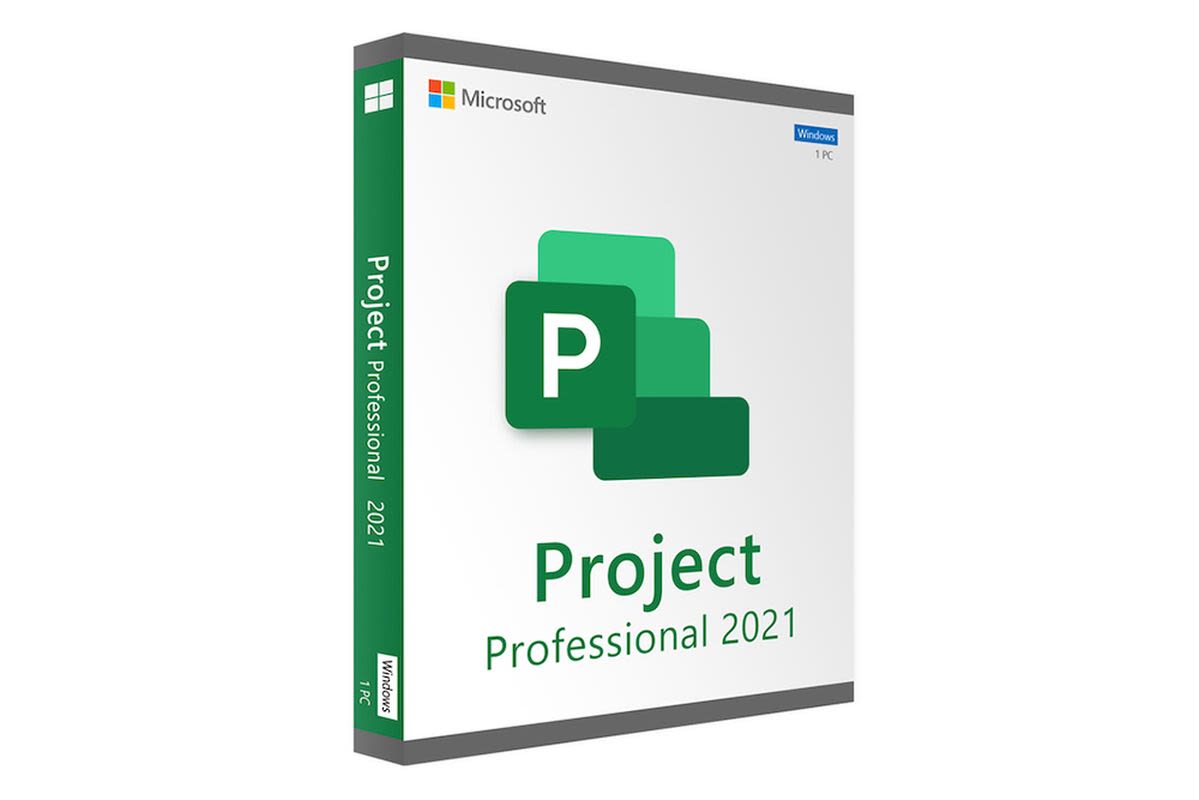Search results
One place to manage it all. Manage your account from a single dashboard, including payment information, purchases, subscriptions, and more.
Word for the web and Word desktop app for offline use. Advanced spelling and grammar, in-app learning tips, use in 20+ languages, and more. Premium templates, fonts, icons, and stickers with thousands of options to choose from. Dictation, voice commands, and transcription.
More apps in fewer places. The new Microsoft 365 brings together your favorite Microsoft apps all in one, intuitive platform. Collaborate for free with online versions of Microsoft Word, PowerPoint, Excel, and OneNote. Save documents, workbooks, and presentations online, in OneDrive.
Microsoft 365 for the web makes it easier for you to work in the cloud because Word, Excel, PowerPoint, OneNote, and PDF documents open in your web browser. Sign in to your organization’s Microsoft 365 site to get started. You can access your documents whenever you have an Internet connection, from almost any device.
News about Microsoft Office 2019, Microsoft Places, Microsoft Word
News about Microsoft, data center, discount
Also in the news
Microsoft 365 for the web includes online versions of your favorite Office apps: Word, Excel, PowerPoint, and more. No installation or subscription required. It's free! Get started with Office for the web.
Sign in to www.office.com from a web browser and start using the apps on the web or access other web services associated with your account such as OneDrive. How you sign in to an installed Office app depends on your device.
Learn how to sign into your Microsoft account at Microsoft365.com for working online from anywhere and using Microsoft365 on the web with the desktop apps.