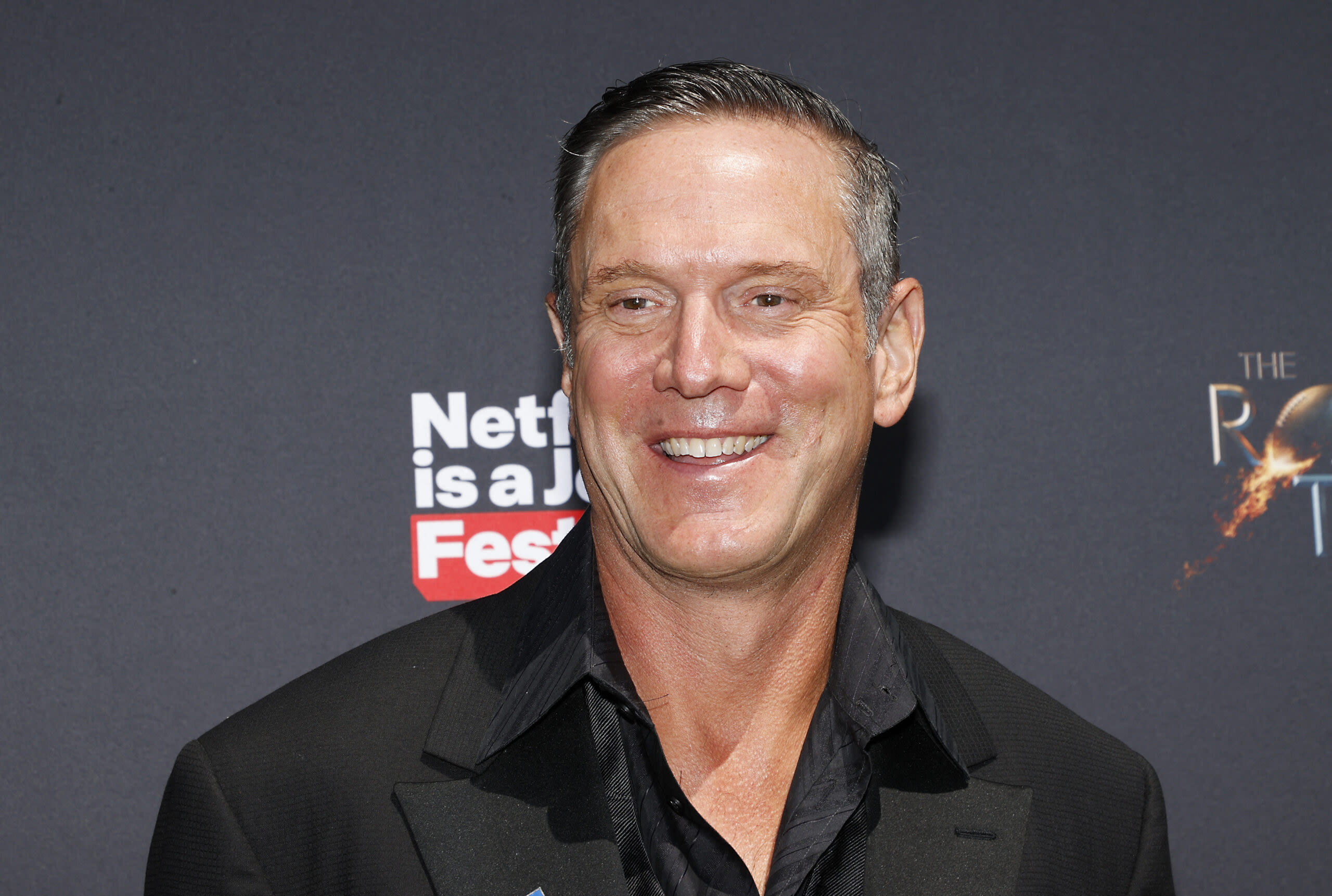Search results
324956. Free. Get. Looking for the most talked about TV shows and movies from around the world? They’re all on Netflix. We’ve got award-winning series, movies, documentaries, and stand-up specials. And with the mobile app, you get Netflix while you travel, commute, or just take a break.
News about Tom Brady, Netflix, Kim Kardashian
To install Netflix, follow the link for your computer below. Windows 10 or later computers can download the Netflix app from the Microsoft Store. Chromebooks can download the Netflix app from the Google Play Store. For help installing apps, go to the Google Support site.
Watch Netflix movies & TV shows online or stream right to your smart TV, game console, PC, Mac, mobile, tablet and more.
Jul 23, 2023 · It’s easy to download the Netflix app from the Windows Store site, and here’s how to do it. Open your browser of choice and navigate to apps.microsoft.com/store/apps . In the Search All Apps box, type “ Netflix ” and hit Enter . Click Get In Store App to download the Netflix app to your computer.
If you don't know if Netflix works on your device, follow the steps in the “Set Up Netflix” section. The Netflix app is available on Windows 10 and later. If you're using an earlier version of Windows, you can watch Netflix.com from a web browser.
Oct 4, 2023 · Netflix is a streaming service that offers allows users to watch content like TV shows, movies, and web series. There are two ways to download and install the Netflix app on Windows 11 - via Microsoft Store and as a PWA. Go through this guide to learn the step-by-step process to install the streaming app. Netflix is a popular streaming service ...
Apr 14, 2022 · But how do you do it? Let's take a look at how you can download the Netflix app on Windows 10. Why Download Netflix? Netflix has something for everyone. You can watch TV shows, and movies recommended just for you, including award-winning Netflix original series, movies, and documentaries.