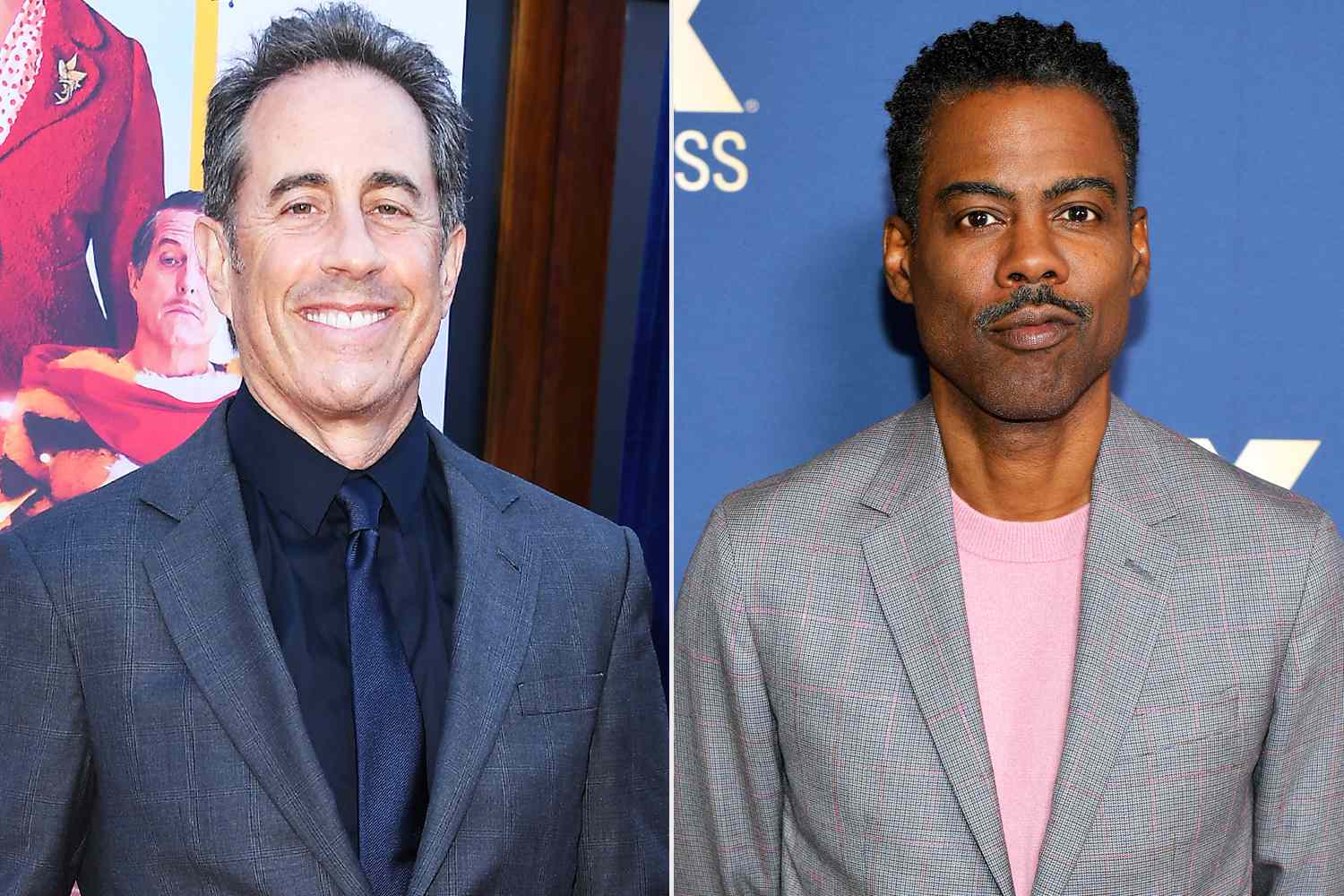Search results
3 days ago · We’ve got award-winning series, movies, documentaries, and stand-up specials. And with the mobile app, you get Netflix while you travel, commute, or just take a break. • We add TV shows and...
News about Baby Reindeer, Martha, Fiona Harvey
News about Tom Brady, Netflix, booing
News about Matt Rife, Mike Tyson, domestic violence joke
Also in the news
To install Netflix, follow the link for your computer below. Windows 10 or later computers can download the Netflix app from the Microsoft Store. Chromebooks can download the Netflix app from the Google Play Store. For help installing apps, go to the Google Support site.
To access and watch the downloads offline, follow the steps below. Open the Netflix app. Go to your downloads page: iPhone, iPad, Android, or Fire devices: Tap My Netflix > Downloads. Windows computer: From the left, click More > My Downloads. Chromebook: Click Downloads. Find the download you want to watch, then select Play .
We’ve got award-winning series, movies, documentaries, and stand-up specials. And with the mobile app, you get Netflix while you travel, commute, or just take a break. - We add TV shows and movies all the time. Browse new titles or search for your favorites, and stream videos right on your device.
Netflix allows you to download titles to watch offline on your devices, but there are some limits and rules you need to know. Learn how to manage your download devices, set up a Netflix Household, and troubleshoot common issues with this helpful guide.
What's new. Get the best experience for enjoying recent hits and timeless classics with our latest Netflix update for your phone and tablet. Netflix is the leading subscription service for...
Mar 24, 2024 · Download movies from Netflix to watch offline and save on data costs when traveling. Downloading content is limited to select platforms like iPhone, Android, and Windows users.