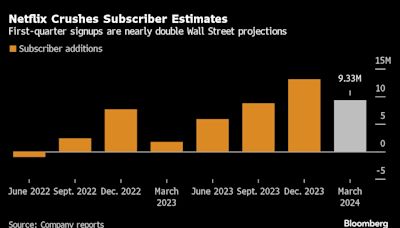Search results
The Netflix app is available for some computers. To install Netflix, follow the link for your computer below. Windows 10 or later computers can download the Netflix app from the Microsoft Store. Chromebooks can download the Netflix app from the Google Play Store. For help installing apps, go to the Google Support site.
- Netflix Help Center
Firefox: Download or learn how to update. Opera: Download or...
- Cara Men-Download Aplikasi Netflix
Komputer Windows 10 atau versi lebih baru dapat men-download...
- Comment Télécharger L'application Netflix
Pour installer Netflix, suivez le lien ci-dessous...
- How to Update The Netflix APP on Your Android Device
If you're on your Android phone or tablet, open the Netflix...
- How to Update The Netflix APP on iPhone, iPad, Or iPod Touch
To update to the latest version of the Netflix app, follow...
- Cara Memuat Turun APL Netflix
Komputer Windows 10 atau lebih baharu boleh memuat turun apl...
- Download Your Favorite Shows
To access and watch the downloads offline, follow the steps...
- Netflix Windows 10
Use this article to learn about Netflix features on your...
- Netflix Help Center
Netflix has something for everyone. Watch TV shows and movies recommended just for you, including award-winning Netflix original series, movies, and documentaries. There’s even a safe watching experience just for kids with family-friendly entertainment. Now on Windows, you can enjoy every detail of the world’s favorite shows in 4K Ultra HD on Netflix. Download many of your favorite series ...
Oct 4, 2023 · 1. Download and install Netflix via Microsoft Store. Press the Windows key to launch the Start menu, type microsoft store in the search bar on top and click the relevant search result. When the Microsoft Store loads on your screen, type netflix in the top search bar and pick up the Netflix app from the search results in the drop-down.
Jul 23, 2023 · Navigate to play.google.com in your web browser. Click the search icon at the top right (it looks like a magnifying glass). Type “Netflix” into the search box and hit Enter. Click Install to download Netflix to your Chromebook. If you have already installed the app on other devices, click Install On More Devices.
Sep 8, 2020 · For Windows 10 devices, which includes laptops and desktop PCs, you'll need to download the Netflix app from the Microsoft Store. Sadly, you can't just open Netflix in-browser on Chrome or ...
People also ask
How do I download Netflix on Windows 10?
Where can I download the Netflix app?
How do I install Netflix on my computer?
Can I download Netflix on my computer?