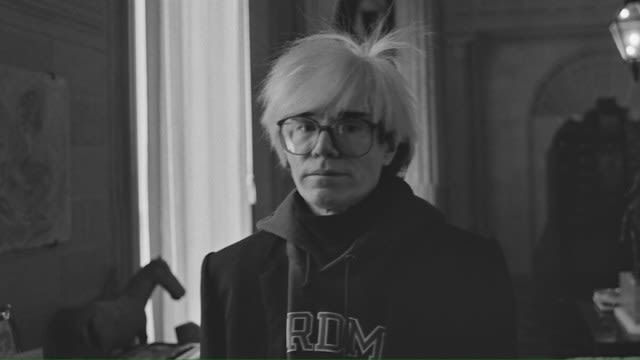Search results
Watch Netflix movies & TV shows online or stream right to your smart TV, game console, PC, Mac, mobile, tablet and more.
News about Baby Reindeer, Fiona Harvey, real-life stalker
News about Netflix, shows, movies
Also in the news
If you know your password and can sign in to Netflix but want to change it, go to netflix.com/password. You can also go to your account page and choose Change password on any non-Kids profile. If you can't sign in or can’t remember your password, see How to change or reset your password.
Sign in using a computer. On your TV, open Netflix and select Sign in. Your TV will display an 8-digit sign-in code. Note: If you don't see a sign-in code, you'll need to use your remote to sign in instead. Using a computer, open a web browser and go to netflix.com/tv8.
This article tells you how you can access and update information associated with your account. Much of the data that we store about our members is easily accessible by logging into your account in a browser and clicking on the Account option. In nearly all cases, the information our members are looking for can be found on this page.
Once you've opened the Netflix app or Netflix website, select Sign In to access your account and begin watching TV shows and movies. You can sign in on any Netflix-compatible device, or on multiple compatible devices.
Join NetflixSign In. Help Center. How can we help? Search. Explore Topics. Quick Links. Reset password. Update email. Get help signing in. Update payment method. Request TV shows or movies. Need more help? Contact Us. EnglishEspañol. Terms of Use. Privacy. Do Not Sell or Share My Personal Information. Ad Choices. Cookie Preferences.
Computer. Visit netflix.com/signup. Choose the plan that's right for you. You can downgrade or upgrade at anytime. Create an account by entering your email address and creating a password. Enter a payment method. That's it. Stream on! iPhone, iPad or iPod Touch. Visit netflix.com/signup from a mobile browser. Note: