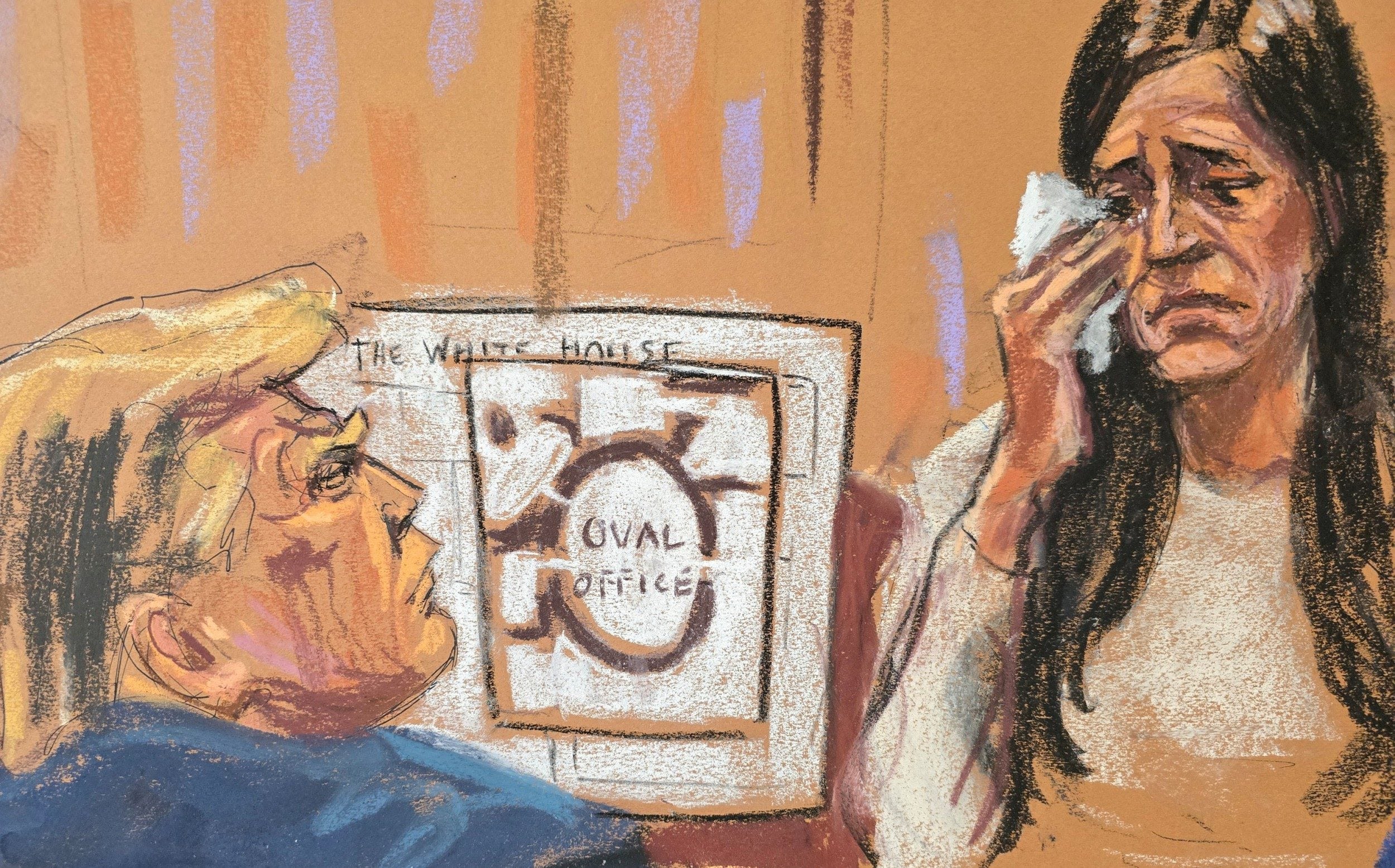Search results
Enter your Oxford ID to sign in, or create an account below: Help and Support.
See students’ answers to individual activities. Download the class gradebook score reports and save them offline. Free samples for learning English on your tablet or online. e-Books for courses and Graded Readers. With video, audio, interactive activities and automatic marking.
The largest and most trusted free online dictionary for learners of British and American English with definitions, pictures, example sentences, synonyms, antonyms, word origins, audio pronunciation, and more. Look up the meanings of words, abbreviations, phrases, and idioms in our free English Dictionary.
Dec 4, 2020 · 1. How to register and sign in to Oxford learn. Teaching English with Oxford. 190K subscribers. Subscribed. 64. 20K views 3 years ago Oxford Learn Help and Support. Find out how to create...
News about Maxton Hall, season 2, romance
News about Donald Trump, Madeleine Westerhout, tweets
News about Gary Porter, Oxford, summer slump
Also in the news
Your time zone setting will be used for all dates and times displayed within your Oxford Learn account and your courses. Choose your local time zone: --Please select--
Welcome to Oxford Learn . This guide will help you start using your course on Oxford Learn. There are 3 steps: 1. Register or sign in at www.oxfordlearn.com. 2. Enter your access code and join a class. 3. Start using your course. 2. Click System requirements You can to use your computer is suitable. accounts to check any of these log onto. 3.
This page is for anyone teaching a course with online practice and homework at oxfordlearn.com. You'll find resources for getting started and using your course, as well as ideas and best practice for teaching online. Try online practice demos. Getting started. Using the learning management tools.