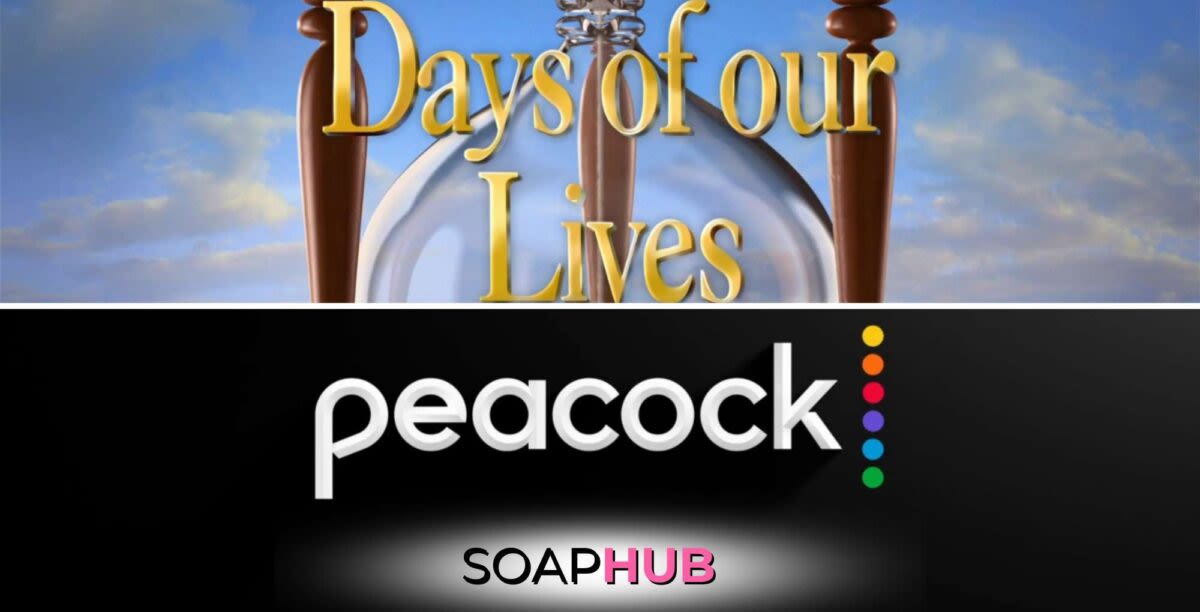Search results
The good news is if you cancel your Peacock Premium or Peacock Premium Plus plan, you can still watch a limited amount of content for free on Peacock. To cancel your plan, follow the steps below: Log in to y our account. Go to Plans & Payments. Select Cancel Plan.
Peacock Sign in Help. I got an email that my paid plan was canceled. What happened? Is it possible to force all devices on my Peacock account to be signed out? What are the requirements for my Peacock password? How do I sign out of my account? How do I set my password for Peacock?
News about cord cutting, streaming services, May
News about Peacock, price increase, subscription
News about Kentucky Derby, streaming services, live TV coverage
Jul 15, 2020 · If you aren't getting your money's worth, you can easily cancel your subscription and switch back to the company's free plan. Here's how. Start by heading on over to Peacock's desktop website. Unfortunately, you cannot change plans or cancel your subscription from the app for Android, iPhone, or iPad. From there, click the "Sign In" button ...
Feb 23, 2023 · By Henry T. Casey. last updated 23 February 2023. Here's how to cancel a Peacock subscription when you want to quit NBC's streaming service. Comments (0) (Image credit: Future) If you want...
Sep 10, 2020 · How-To. Video Streaming Services. How to Cancel Your Peacock Premium Plan. NBC's streaming service, Peacock, is free out of the gate, but if you opted for a paid plan and no longer want...
Apr 14, 2023 · How to Cancel Your Peacock Subscription. Go to Accounts on the web, or Subscriptions in your preferred app store. Peacocktv.com > profile > Account > Change or Cancel Plan > Cancel Plan. iPhone/iPad: App Store app > account icon > Subscriptions > Peacock > Cancel Subscription > Confirm.
Jan 27, 2024 · Pocket-lint. How to cancel Peacock. If you signed up through Peacock directly through the company, the process of canceling is quick and painless. Here's the step-by-step process: Go to the y...