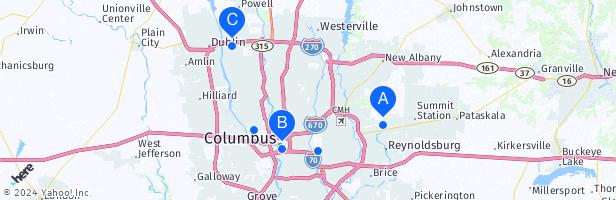Search results
Discover more placesNear Columbus, OH
Refine results for Photography
Google Photos is a service that allows you to store and share your photos and videos easily. To access Google Photos, you need to sign in with your Google account. You can also find, organize, edit, print and archive your photos with Google Photos. Sign in now and enjoy the benefits of Google Photos.
4.5 star. 49.9M reviews. 5B+. Downloads. Everyone. info. About this app. arrow_forward. Google Photos is the home for all your photos and videos, automatically organized and easy to share. -...
For computers. Download Google Drive for desktop. Use Google Drive to automatically back up photos from your computer to Google Photos. Windows 10 +. Mac. macOS 10.15 +. For mobile devices. Get...
Google Photos is a smarter home for all your photos and videos, made for the way you take photos today. “The best photo product on Earth” – The Verge. “Google Photos is your new essential picture app” – Wired. “Upload the pictures, and let Google Photos do the rest” – The New York Times.
Step 1: Open Photos. Go to Google Photos. If you aren’t signed in to your Google Account, click Go to Google Photos and sign in. Step 2: Find your photos. When you open Google Photos,...
Google Photos is a smarter home for all your photos and videos, made for the way you take photos today. “The best photo product on Earth” – The Verge. “Google Photos is your new essential picture app” – Wired. “Upload the pictures, and let Google Photos do the rest” – The New York Times.
Google Photos is a smarter home for all your photos and videos, made for the way you take photos today. “The best photo product on Earth” – The Verge. “Google Photos is your new essential picture app” – Wired. “Upload the pictures, and let Google Photos do the rest” – The New York Times.