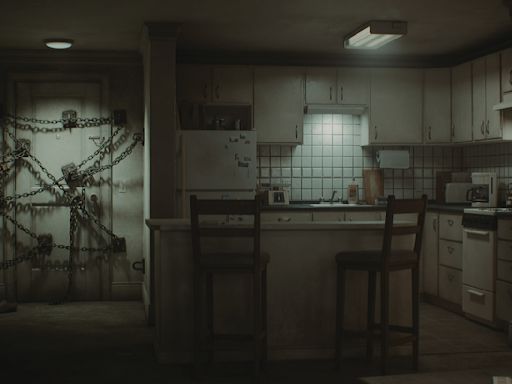Search results
Install Unreal Engine. Now that you've signed in to the Epic Games Launcher, you're ready to install Unreal Engine. Click the Unreal Engine tab inside the Epic Games Launcher, then click the Install Engine button. (Optional) Click the Browse button to change the install path. Click the Options button to select which Engine components you want ...
Mar 14, 2018 · Unreal Engine 4.19 is now available for download. With it, over 120 improvements have been added by our community and new features include temporal upsampling, dynamic resolution, a new unified Unreal AR Framework and an accompanying project template, many sequencer improvements, and quality of life updates such as folder favorites and pinnable ...
- TweakTown
Unreal Engine 5.4 brings significant updates to ray tracing and rendering for 60 FPS gaming
Unreal Engine 5.4 is here and its a big update full of good things for gamers, with several performance improvements targeting 60+ FPS gaming.
7 days ago
- Creative Bloq via Yahoo
How to create realistic game interiors in Unreal Engine 5
3D render of the apartment from Silent Hill 4: The Room, made in Unreal Engine 5. Welcome to my tutorial on how to create realistic environments using Unreal Engine 5. It can be tricky to give ...
5 days ago
Introductory information for developers starting out creating games with Unreal Engine.
Unreal Engine 4 officially supports the following platforms as of 4.27 (August 2021): Windows, macOS, Linux, iOS, Android, Nintendo Switch, PlayStation 4, Xbox One, PlayStation 5, Xbox Series X/S, Stadia, Magic Leap, HTC Vive, Oculus, PlayStation VR, OSVR, Samsung Gear VR, and HoloLens 2.
Complete resources for learning to use Unreal Engine 4 Unreal Engine 5 Documentation has been moved to the Epic Developer Community Unreal Engine 4.26
Community Sample Documentation. This document covers how the SciFi Bunk project uses Master Materials and Material Instancing in the building of its environments. Help shape the future of Unreal Engine documentation! Tell us how we're doing so we can serve you better. Links to various example scenes, sample games, and tutorials.
Minimum and recommended hardware specifications and necessary software for developing with Unreal Engine. Unreal Engine has some specific hardware and software requirements for running the Editor. This page covers these requirements, as well as describing what is installed by the pre-requisites installer included in the Unreal Engine installer.