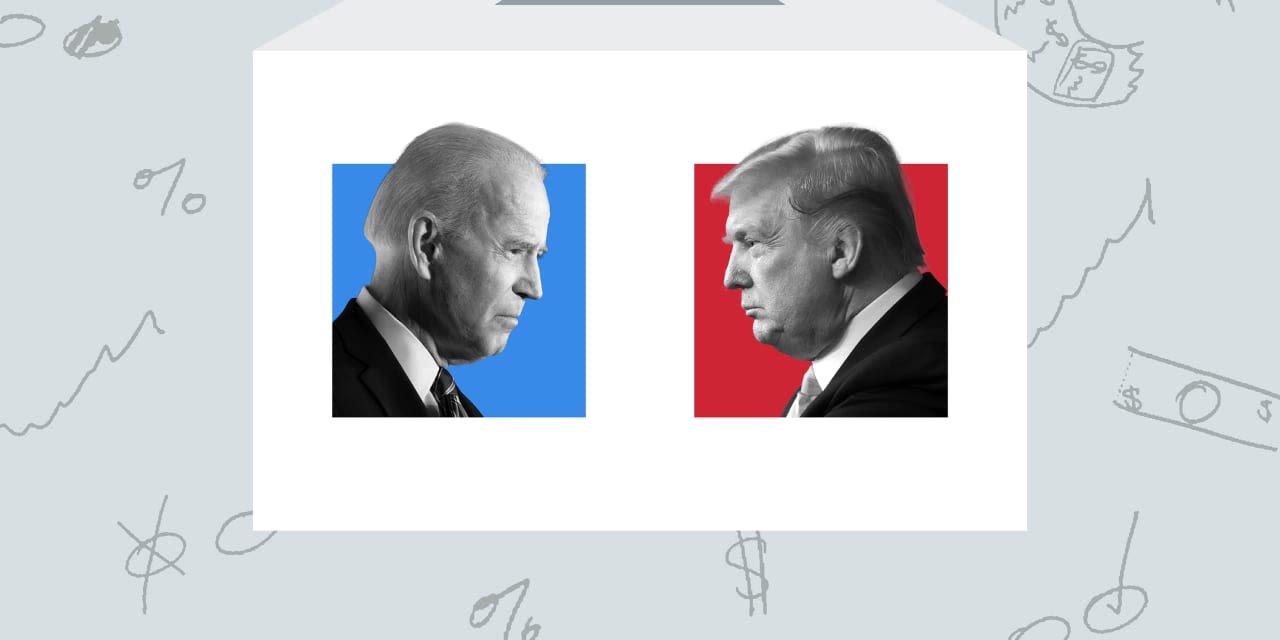Search results
Unemployment Benefits for Claimants. English | Español. If you have become unemployed or partially unemployed, you may apply for unemployment benefits online. File weekly claims to receive benefit payments after requirements are met.
Jan 4, 2024 · Go to my.unemployment.wisconsin.gov; Logon to view and manage your claim information online: Check your claim status. View or print your payment history. Check status of eligibility issues or appeals. View or print determinations. and more! Access your claim information online during these times:
2 days ago · Wisconsin Unemployment Insurance law allows for severe penalties for intentionally providing false information, making false statements, or misrepresenting facts relating to eligibility for unemployment benefits. These penalties may include disqualification from benefits, loss of future benefits, repayment of erroneously paid benefits, monetary ...
Your Unemployment Insurance Claimant Portal logon page at my.unemployment.wisconsin.gov has a new look & feel. NOTE: This is not a scam. As always, make sure you are logging in to my.unemployment.wisconsin.gov to ensure you are using our secure online portal.
News about Joe Biden, economy, Microsoft
News about Wisconsin, Unemployment Benefits, unemployment claims
News about Wisconsin, Oshkosh-Neenah, unemployment rate
Also in the news
Jan 4, 2024 · When to Apply. Apply for UI for any of these reasons: You are totally unemployed, Your weekly earnings are reduced, You expect to be laid off within the next 13 weeks and would like to start your benefit year early, or. You are participating in the Trade Adjustment Assistance (TAA) program.
Information on how to check your payment status for unemployment benefits and reasons for delay.
Frequently asked questions about creating a username and password and logging onto Online Benefit Services to apply for unemployment benefits, file your weekly claim and access your claim information.