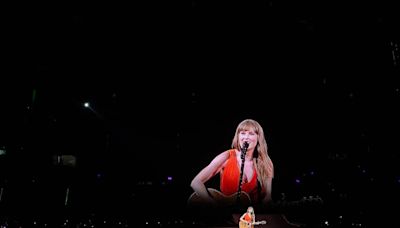Search results
1 day ago · We’re excited to introduce you to AI Companion (formerly Zoom IQ), your new generative AI assistant across the Zoom platform. AI Companion empowers individuals by helping them be more productive, connect and collaborate with teammates, and improve their skills. AI helps people work better, and we believe its benefits should be widely available.
- Zoom Meetings
Zoom Meetings are a simplified video conferencing solution...
- Release notes for Windows
Zoom IQ feature suite renamed as Zoom AI Companion Zoom’s...
- Zoom Meetings
5 days ago · Benefits of Zoom. High-quality video and audio support for up to 300 participants for students and 500 participants for faculty and staff. Ability to customize your own virtual backgrounds during a Zoom meeting. Can add closed captions and subtitles to Zoom meetings, recordings, webinars. Breakout rooms allowing you to split your Zoom meeting ...
Jul 1, 2024 · Zoom Meetings provide HD video, audio, and content sharing across mobile, desktops, telephones, and conference room systems. They feature MP4/M4A cloud/local recording (with transcripts), video breakout rooms, screen sharing with co/annotation, and other powerful collaboration tools to help your team get more done together. Key Features.
6 days ago · Zoom Meetings are a simplified video conferencing solution for an optimized virtual meeting experience. Explore the Zoom Community's Recent Activity below to join the Meetings conversation and connect with other members. If you're still looking for support, browse our Zoom Meetings support articles or start a new discussion below!
1 day ago · Zoom IQ feature suite renamed as Zoom AI Companion Zoom’s AI-powered features, such as Meeting Summary, Team Chat Compose, and other upcoming features, are rebranded under the Zoom AI Companion name. As part of this rebranding, associated web settings, descriptions, prompts, and other mentions are updated to be aligned with the new name.
Jul 19, 2024 · Release notes for iOS. Zoom provides up-to-date release notes for our software on devices using Apple's iOS. This article contains information about recent changes to the Zoom Workplace app for iOS, including new and enhanced features, updates to existing features, and bug fixes. In addition, you can find information about upcoming changes (if ...
Jul 11, 2024 · After you've set up Outlook for mobile, follow these steps to schedule a Zoom meeting: Launch the app and open the calendar view. Click the + button to create a new meeting. Enter your meeting details. Under Location, click the toggle next to Zoom. Click the checkmark located at the top to save the meeting.
People also ask
What are the advantages of using Zoom?
How can Zoom help me stay connected with my team?
What is Zoom and what are its features?
What is the best way to join a Zoom meeting?