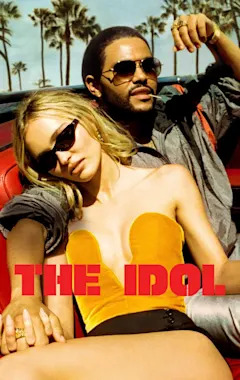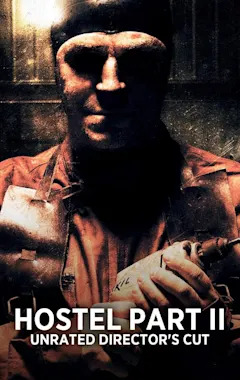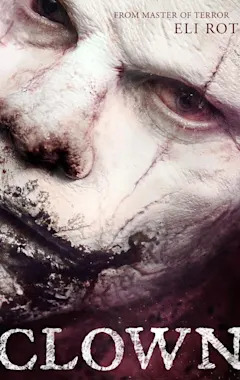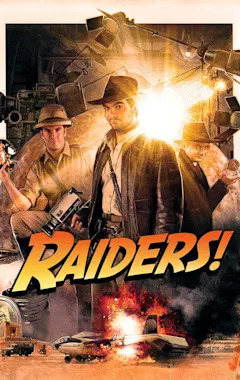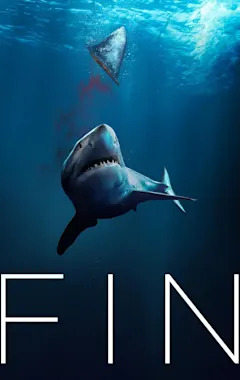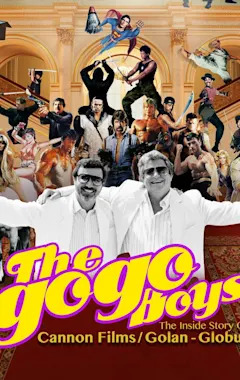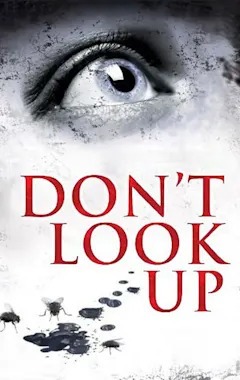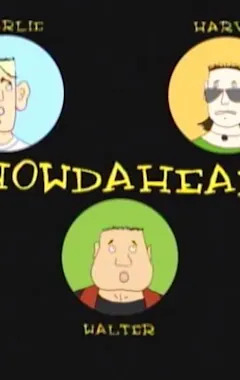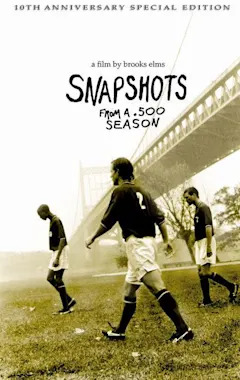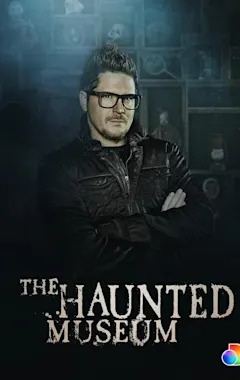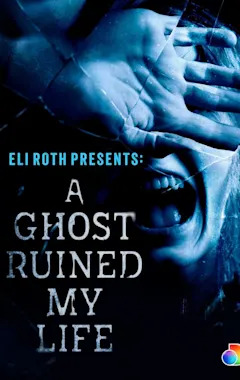Search results
Find operating system info in Windows 11. To find out which version of Windows your device is running, press the Windows logo key + R, type winver in the Open box, and then select OK. Here’s how to learn more: Select Start > Settings > System > About . Open About settings.
Find your Windows settings in a snap! Select the Start button, then select Settings . From there, browse the categories or use search to find what you're looking for. Windows 11 Windows 10. Tips: Most apps have their own settings. In the app, select Settings to make app-specific changes.
- Sporti Essential Floating Swim Fins - Navyblue Youth 4-5 / W 6 | 100% Rubber - Swimoutlet.Com
- Mares Plana Avanti Quattro + Open Heel Fins Regular Yellow
- Scuba Pro Jet Fins
- Cressi Agua Short Swim Fins - Blue/Black 45/46 - Swimoutlet.Com
- Speedo Unisex-Adult Swim Training Fins Rubber Long Blade
- FINIS Training Swim Fins
- Nike Swim Fins In Hyper Crimson/Orange, Size: Medium | NESS9171-618
- Deep Blue Gear Aqualine Short Fins For Snorkeling, Swimming, And Diving
- Speedo Unisex-Adult Swim Training Fin Switchblade
- Sporti Training Swim Fins Color - Toddler 11-1 Orange/Blue | Rubber - Swimoutlet.Com
Find the Recycle Bin. If your desktop shows no icons at all, right-click (or press and hold) the desktop and select View. If Show desktop icons has no checkmark, click it to add one. If that doesn't work, try this: Select Start > Settings > Personalization > Themes > Desktop icon settings.
Find your files in Windows 11 using one of these methods. Search from the taskbar: Type the name of a document (or a keyword from it) into the search box on the taskbar. You'll see results for documents across your PC and OneDrive.
How to check if your email address is a Microsoft account. If you can't remember your account name, use these steps to try to get back into your Microsoft account.
Install the latest updates for Windows. Windows 11 automatically downloads and installs updates to make sure your device is secure and up to date. This means you receive the latest fixes and security updates, helping your device run efficiently and stay protected.
You can easily edit the passwords saved in Microsoft Edge. Important: Changing the password in Microsoft Edge doesn't change the password for the website. You'll need to ensure that the password stored in Microsoft Edge matches the password you've set for the website.
Windows 10. Type info in the search box on your taskbar, and then select System Information.
Know more about your money with the world's best financial news and data. Grow your finances with handy tools and calculators, anytime and anywhere. We have integrated the most popular features of your MSN Money experience to deliver easy access to information in one place. For example:
If your system is asking you for your BitLocker recovery key, the following information may help you locate your recovery key and understand why you're being asked to provide it. Important: Microsoft support is unable to provide, or recreate, a lost BitLocker recovery key.
Find My Device is a feature that can help you locate your Windows 10 or Windows 11 device if it's lost or stolen. To use this feature, sign in to your device with a Microsoft account and make sure you're an administrator on it.