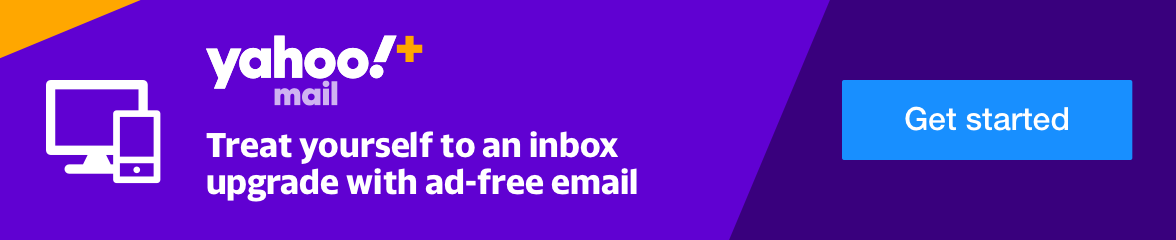Search results
May 17, 2024 · arrow_forward. Thanks for checking out the Yahoo Mail Go app—the best lightweight email app to organize multiple accounts, including your Gmail, Microsoft Outlook, AOL, AT&T and Yahoo...
2 days ago · Yahoo also offers a paid Yahoo Mail Plus plan which drops the ads, raises the storage limit to a staggering 5TB, supports disposable email addresses (temporary addresses you can use instead...
May 14, 2024 · Creating a Yahoo Mail account is pretty straightforward. All you need is a few minutes, some basic personal information, and an internet connection. Once you’ve set up your account, you’ll have access to all of Yahoo’s features including email, news, and more. So, let’s get started!
May 9, 2024 · Open a web browser or Yahoo Mail app. Go to the Yahoo Mail website or tap the app icon. Enter your Yahoo email address and password. View your inbox and manage your emails. Conclusion. So there you have it, folks! Viewing your Yahoo Mail is as simple as following those four straightforward steps.
May 24, 2024 · Making emails go to a specific Yahoo Mail folder using Clean Email is easy. You simply need to log in with your Yahoo username and password, select any group of emails from the Quick Clean or Inbox section, and click the Move button. The app will give you the option to automatically move all future similar emails to the selected folder.
- You can automatically move emails to a folder in Yahoo using Yahoo Mail filters. You can create a new filter by clicking the Settings gear icon, se...
- A filter rule in Yahoo Mail is basically an automatic action that’s performed whenever a certain condition is met. This condition can be anything f...
- If your Yahoo Mail filter isn’t working, then you should double-check if you’ve configured it correctly. Even the smallest typo can cause your filt...
People also ask
How do I make emails go to a specific Yahoo Mail folder?
How do I delete a Yahoo email account?
Is Yahoo Mail a good email service?
Does Yahoo Mail have a mobile app?
May 13, 2024 · Deleting Yahoo Mail is only possible if you delete the whole Yahoo account. This means, of course, that your emails will get removed, but you'll also lose access to your My Yahoo settings, calendars, Yahoo Fantasy teams, Yahoo Finance portfolios, and any other data stored in Yahoo's services.
May 6, 2024 · May 6, 2024 by Matt Jacobs. Creating a new folder in Yahoo Mail is a quick and easy process. By following a few simple steps, you can organize your emails better and find what you need, when you need it. In just a few clicks, you’ll have a new folder ready to fill with all your important emails.