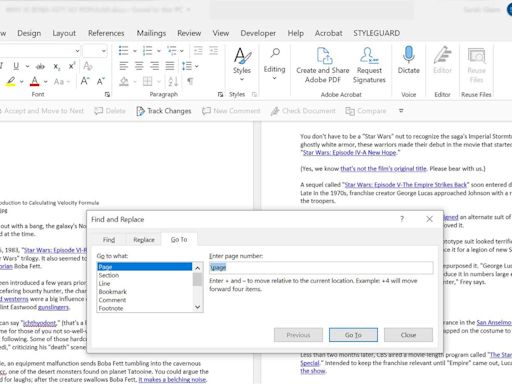Search results
Check spelling, grammar, capitalization, and punctuation in all your Word documents with Microsoft Editor. Templates. Design documents that make a statement using free, customizable templates and content.
Craft great-looking resumes, newsletters, and documents while inviting others to review and coauthor in real time. Plus, access free Word templates, formatting tools for APA, MLA, and Chicago style, and add functionality with free add-ins.
Learn how to format text, add graphics, and more in Word documents. Create professional-looking documents with ease using our step-by-step guide. Try it now!
To create a document, open Word, select a blank document or template, and start typing. Discover professionally designed templates for Microsoft Word.
- HowStuffWorks via Yahoo
How to Delete a Page in Word on Mac and Windows
Don't worry, we've got an easy way to help you identify and remove blank pages: For Windows: Click or tap anywhere within your Microsoft Word document. Press Ctrl+Shift+8 to show paragraph marks ...
9 hours ago
- Newsweek
'Demonic' details revealed about Rex Heuermann and daughter: 'Human devils'
An attorney for possible victims of the alleged Gilgo Beach serial killer revealed "demonic" details about Rex Heuermann's daughter and her penchant for "sadistic" artwork that depict scenes ...
1 day ago
Dictation lets you use speech-to-text to author content in Microsoft 365 with a microphone and reliable internet connection. It's a quick and easy way to get your thoughts out, create drafts or outlines, and capture notes.
Training: Watch and learn how to use Word in Windows. Explore Microsoft Word training guides, articles, and how-to videos.
Get Microsoft Word to create content that stands out with premium templates, smart assistance, and more. Find pricing and digital download options at Microsoft Store. For Windows or Mac.
Collaborate for free with online versions of Microsoft Word, PowerPoint, Excel, and OneNote. Save documents, spreadsheets, and presentations online, in OneDrive.
Note: Features and information in this guide apply to Word as available through Microsoft 365. Create a document. Select File > Home. Select Blank document, select one of the templates, or open a Recommended or Recent file. Open a document. Select File > Open, and select the document you want. If your file's saved to OneDrive and you're working ...
Word 2021 for Windows enables you to create compelling content and includes co-authoring, new stock media from the Office Premium Creative Content collection, and new Draw tab additions such as Point Eraser, Ruler, and Lasso.