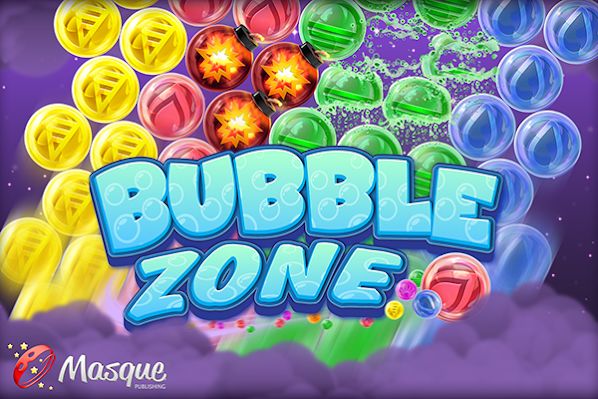Search results
People also ask
How to download and read Wikipedia offline?
How do I view a downloaded Wikipedia article?
How do I download a wiki if I'm Not tech savvy?
Can I use Wikipedia without images/media?
Sep 29, 2022 · Have you ever wished you could download Wikipedia in its entirety, and have a copy of it for yourself? There are a handful of ways to do just that --- all you need is a third-party program and about 150 gigabytes of storage.
The full English Wikipedia without images/media is only around 20-30GB, so it can even fit on a flash drive. Links: https://en.wikipedia.org/wiki/Wikipedia:Database_download. or https://meta.wikimedia.org/wiki/Data_dump_torrents. Remember to grab an offline-renderer to get correct formatting and clickable links.
- Android App Install the wikiHow app. You can find it in the Google Play store. 2 Open the wikiHow app. 3 Open the article you want to save. You can use the search function or browse around the Featured article feed to find articles you might like.
- iOS App Download the wikiHow App for your iPhone or iPad. You can find it in the App Store. 2 Open the wikiHow app on your iPhone or iPad. 3 Open the article you want to save.
- Windows: Saving as a PDF Navigate to the wikiHow article that you want to save. 2 Scroll down to the bottom of the article. 3 Select Print. 4 Choose whether or not you want to save the images too.
- Mac: Saving as a PDF Navigate to the wikiHow article that you want to save. 2 Scroll down to the bottom of the article. 3 Select Print. 4 Choose whether or not you want to save the images too.
Dec 26, 2023 · Open your web browser and go to any Wikipedia article of your choice. Look at the URL in the address bar. It will typically start with “https:// en .wikipedia.org/wiki/...”. Replace “en”...
WikiTaxi is an app that lets you download Wikipedia’s database to your computer which you can view, search, and browse offline. According to the project page, it’s a “single-file application” that “does not require a database engine or HTML browser.” So how does WikiTaxi do it? The app uses Wikipedia’s original database dumps.
Feb 17, 2016 · You’re in luck folks, as it’s indeed possible to download and read Wikipedia offline. Can’t hold your horses any longer? Well then, let’s find out how you can access your favorite online encyclopedia, without being online. Desktop applications to download & read Wikipedia offline