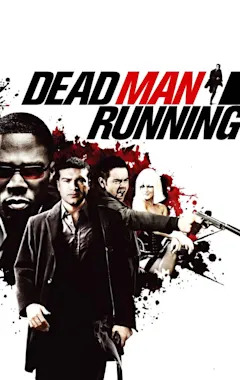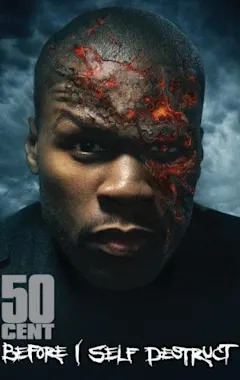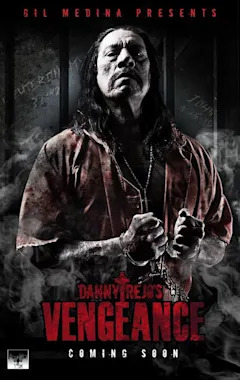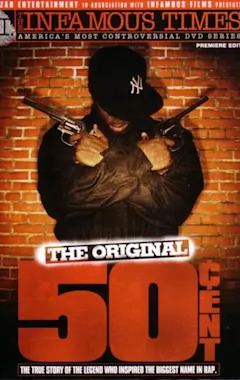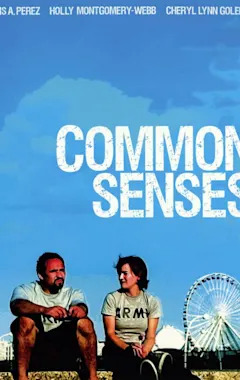Search results
Mar 28, 2023 · This is by no means a necessity, just a way to cut out a few extra steps as you customize your computer. If you’d rather start fresh, it’s absolutely an option. Simply select “Set up as new device” instead of porting over your settings when prompted. Set privacy and permissions. The next few prompts are about privacy and permissions.
set up: [verb] to raise to and place in a high position. to place in view : post. to put forward (something, such as a plan) for acceptance.
The one-word setup functions as a noun. A good indicator of a noun is an article. If you see a or the in front of the word in question, it’s probably a noun. A setup. The setup. The two-word set up functions as a verb. You can usually see if it’s a verb by looking to see if another verb or the word “to” is nearby. To set up.
Install Microsoft 365 2019 or 2016 on a PC. Remember a one-time purchase version of Microsoft 365 is licensed for one install only. Depending on your browser, select Open file (in Edge or Internet Explorer), Setup (in Chrome), or Save File (in Firefox). If you see the User Account Control prompt that says, Do you want to allow this app to make ...
How to install Chrome. Windows. Download the installation file. If prompted, click Run or Save . If you choose Save, to start installation, either: Double-click the download. Click Open file. If you're asked, "Do you want to allow this app to make changes to your device," click Yes.
Setup. Microsoft To Do. System requirements and supported accounts. Supported languages. Syncing your Microsoft To Do account. Exporting your Microsoft To Do account. Enabling Microsoft To Do on a MAM managed device. Using multiple accounts with Microsoft To Do. Using Microsoft To Do in dark mode.