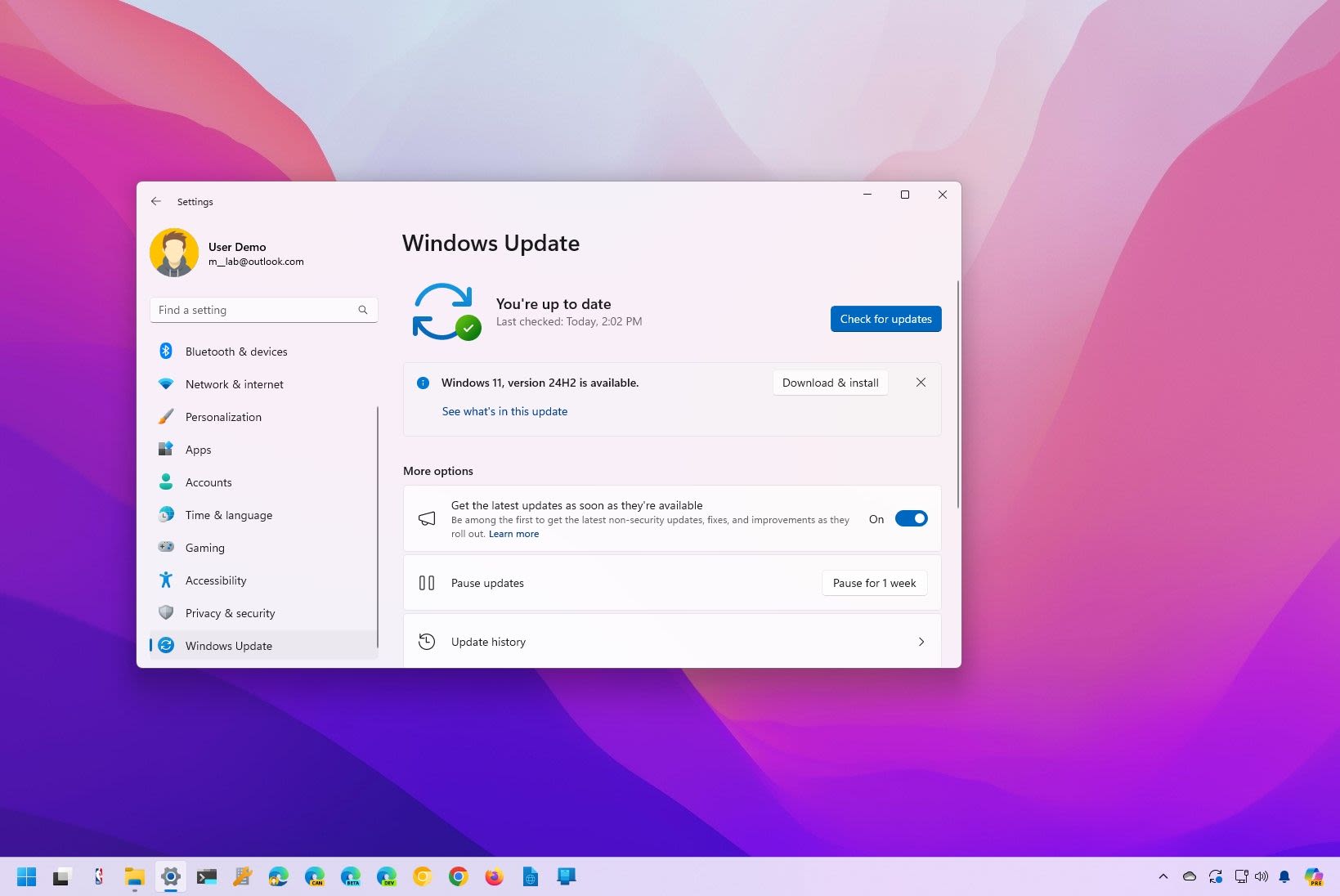Search results
Download Windows 11 Disk Image (ISO) for x64 devices. This option is for users that want to create a bootable installation media (USB flash drive, DVD) or create a virtual machine (.ISO file) to install Windows 11. This download is a multi-edition ISO which uses your product key to unlock the correct edition.
- How to Get Windows 11
Windows Update will provide an indication if PC is eligible...
- Ways to install Windows 11
Windows Update in Settings (recommended) If you’re upgrading...
- Can I upgrade to Windows 11?
To see if your PC is eligible to upgrade, you can download...
- How to Get Windows 11
News about Windows 11, Microsoft, Windows 10
People also ask
How do I upgrade to Windows 11?
When will windows 11 be available for Windows 10?
How do I install Windows 11 on Windows 10?
How do I update Windows 11?
To check if Windows 11 is ready for your device, go to Start > Settings > Update & Security > Windows Update and select Check for updates. If the upgrade is available for your device and you want to proceed, download and install it. Note: Downloading and installing Windows 11 will most likely take longer than a typical Windows 10 feature update.
- 2 min
Oct 4, 2021 · Learn how to get the free Windows 11 upgrade from Windows 10 on eligible devices. Check your PC's compatibility, back up your data, and follow the steps to install Windows 11.
Oct 4, 2021 · Over time, we will make Windows 11 available to existing (in-market) devices based on hardware eligibility, reliability metrics and other factors that impact the upgrade experience. If you have a Windows 10 PC that’s eligible for the upgrade, Windows Update will let you know via the Windows Update Settings page when it’s available.