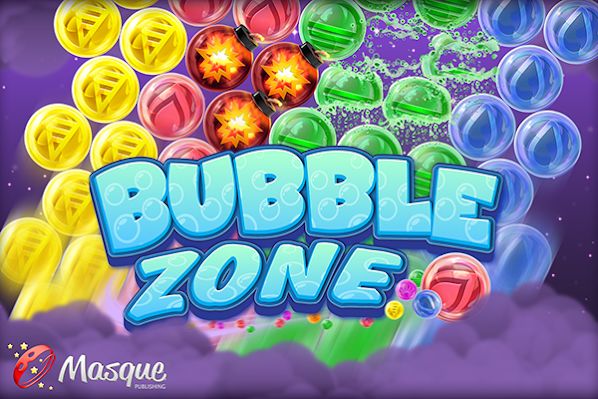Search results
At the top right, click Settings Settings. Turn on Offline setting . If you are using Microsoft Edge, you will be redirected to the Chrome Web Store to download the Google Docs...
Jul 3, 2023 · How-To. Productivity. How to Set Up and Use Google Docs Offline. Whether commuting to work or flying in first class, you can still access Google Drive files offline. Just follow these...
- Stephanie Mlot
- Contributor
Apr 2, 2024 · Here’s how to get started: Head to the Google Docs Offline extension in the Chrome web store. Hit Add to Chrome. Head to Google Drive. Hit the settings cog at the top of the page....
Feb 12, 2019 · Related: 10 Tips and Tricks for Google Docs. Note: Using Google Docs offline requires Google's official Chrome extension, so you can only use it in Google Chrome. It works for Docs, Sheets, and Slides, but not Forms. How to Use Google Docs Offline First, you'll need to install the Chrome extension Google Docs Offline. After installing it, you ...
- Brady Gavin
Jul 3, 2023 · (Those running Microsoft Edge will be redirected to the Chrome Web Store to download the Google Docs Offline extension.) You can also click File > Make available offline. From there,...
Open Google Chrome or Microsoft Edge. If on Chrome, make sure you are signed into your desired account. Go to drive.google.com/drive/settings. Check the box next to "Create, open, and edit your recent Google Docs, Sheets, and Slides files on this device while offline."
Mar 16, 2022 · To use Google Docs offline on a PC or Mac: Open Google Docs, Google Sheets, or Google Slides in your web browser. Open a document and select File > Make available offline from the...