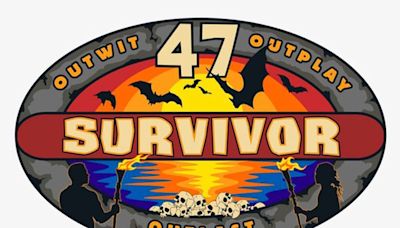Search results
The Intel® Driver & Support Assistant keeps your system up-to-date by providing tailored support and hassle-free updates for most of your Intel hardware. View a list of driver & software exclusions. Note: This application is supported on Microsoft Windows 7, Windows 8, Windows 8.1, Windows® 10, and Windows 11 using Chrome, Firefox, or Edge ...
- Download
Download new and previously released drivers including...
- Graphics
Let us identify your products and update your drivers Get...
- Wireless
Let us identify your products and update your drivers Get...
- Intel Driver & Support Assistant Fundamentals
Intel® Driver & Support Assistant is a free downloadable...
- Support for Intel NUC
BIOS Update and Recovery Instructions for Intel® NUC with...
- Intel DSA
The Intel® Driver & Support Assistant (Intel® DSA) can...
- Processors
Find support information for Intel® processors including...
- Login
The Intel® Driver & Support Assistant keeps your system...
- New DSA Release Page
Update: 24.2.19: General bug fixes and improvements;...
- Download
Jan 31, 2023 · Last Reviewed 01/31/2023. Note. While Intel® Driver & Support Assistant (Intel® DSA) can detect and offer upgrades for many of the drivers and software that are available on Download Center, you may have an Intel product that isn’t supported by this tool.
May 19, 2023 · Three methods to resolve upgrade problems with Intel® Driver & Support Assistant. Option 1. Open the add or remove programs control panel from the Windows Start menu. Locate and select Intel® Driver & Support Assistant in the list of installed applications. Click or tap the Modify button.
Aug 5, 2022 · In Windows® 10 and 11, you decide when and how to get the latest updates to keep your device running smoothly and securely. To manage your options and see available updates, select Check for Windows updates. Or select the Start button, and then go to Settings > Update & Security > Windows Update.