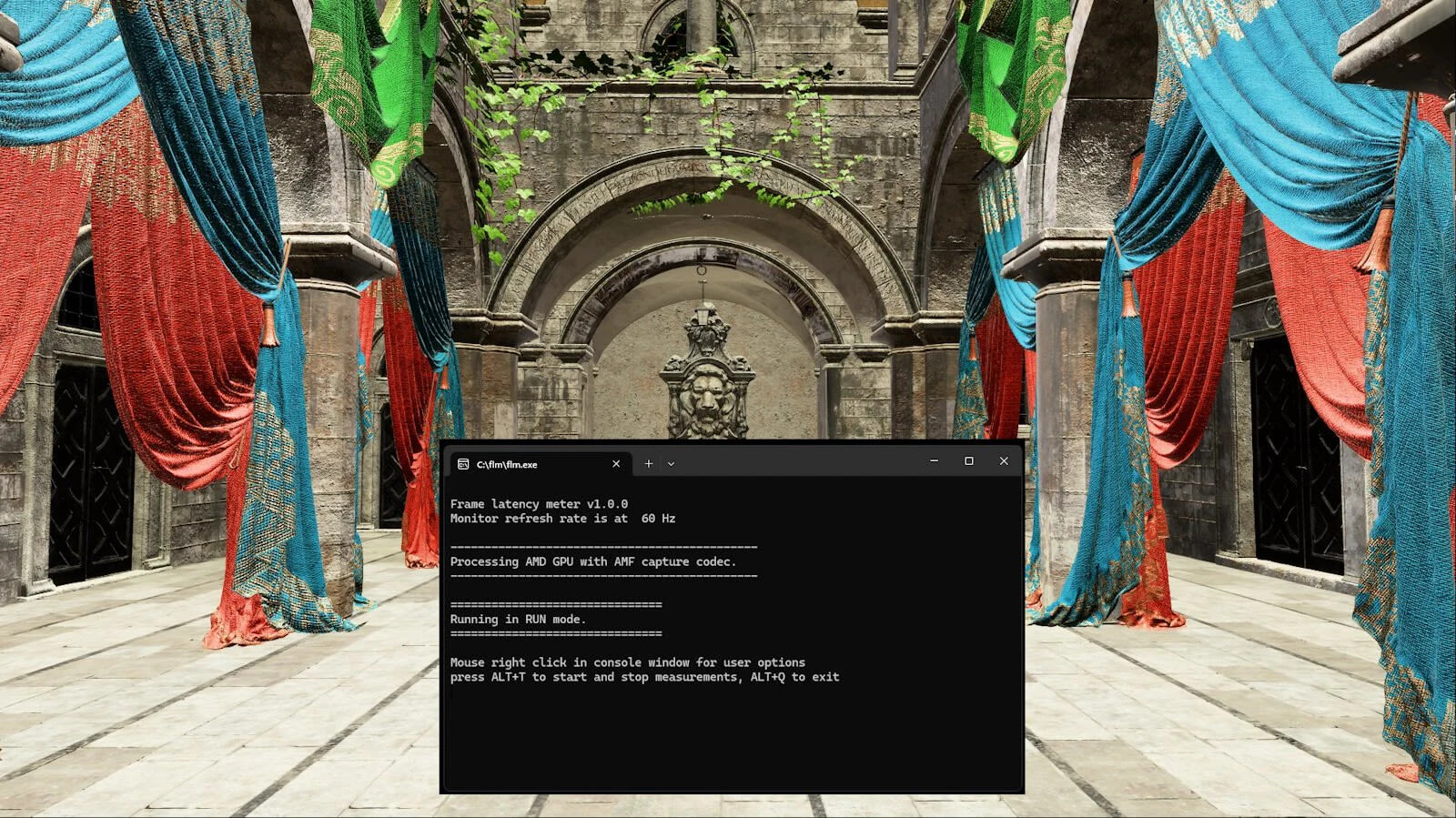Search results
To use the media creation tool, visit the Microsoft Software Download Windows 10 page from a Windows 7, Windows 8.1 or Windows 10 device. You can use this page to download a disc image (ISO file) that can be used to install or reinstall Windows 10.
Oct 2, 2022 · You can use this page to download a disc image (ISO file) that can be used to install or reinstall Windows 10. The image can also be used to create installation media using a USB flash drive or DVD.
You can use installation media (a USB flash drive or DVD) to install a new copy of Windows, perform a clean installation, or reinstall Windows. To create installation media, go to the software download website, where you'll find step-by-step instructions.
Software Download. Software Download Home ; Windows. Windows 11; Windows 10; Windows 8.1; Windows 7; Media Feature Pack; Windows Insider Preview. Windows 10/11 Insider Preview ... Windows 10. Windows 8.1. Windows 7. What's new. Surface Pro; Surface Laptop; Surface Laptop Studio 2; Surface Laptop Go 3; Microsoft Copilot; AI in Windows;
News about Windows 10, KB5040525, Windows 7
News about Windows 11, StackSocial, BitLocker recovery
Also in the news
Make sure you have a license to install Windows 10, and then follow these steps: On the Windows 10 download page, download the media creation tool by selecting Download now, then run the tool. In the tool, select Create installation media (USB flash drive, DVD, or ISO) for another PC > Next.
The Windows 10 Update Assistant downloads and installs feature updates on your device. Feature updates like Windows 10, version 1909 (a.k.a. the Windows 10 November 2019 Update) offer new functionality and help keep your systems secure.
Jun 16, 2017 · There are several ways to install Windows 10 on your PC, whether you're upgrading from Windows 7 or 8, installing a new operating system from scratch, or reinstalling a fresh version of Windows 10. There are still ways to get a free Windows 10 upgrade license, too.
Jul 29, 2015 · This article discusses multiple ways you can download and create a bootable copy of Windows 10. If you experience difficulties downloading Windows 10 setup files using one method; please scroll down further in this article for instructions how to use an alternative method.
It worked on both Google Chrome and Edge Chromium. Step 1: Open Google Chrome or Edge Chromium, then head to the site: https://www.microsoft.com/en-us/software-download/windows10. Step 2: Enable Developer Tools by open the settings menu (3 little dots) > More Tools > Developer Tools.
Jan 8, 2019 · If all you need to the installation files for Windows 10, here is how you get them: What you should do, is first download the ISO file using Media Creation Tool, then use another tool such as Rufus to make a bootable copy.