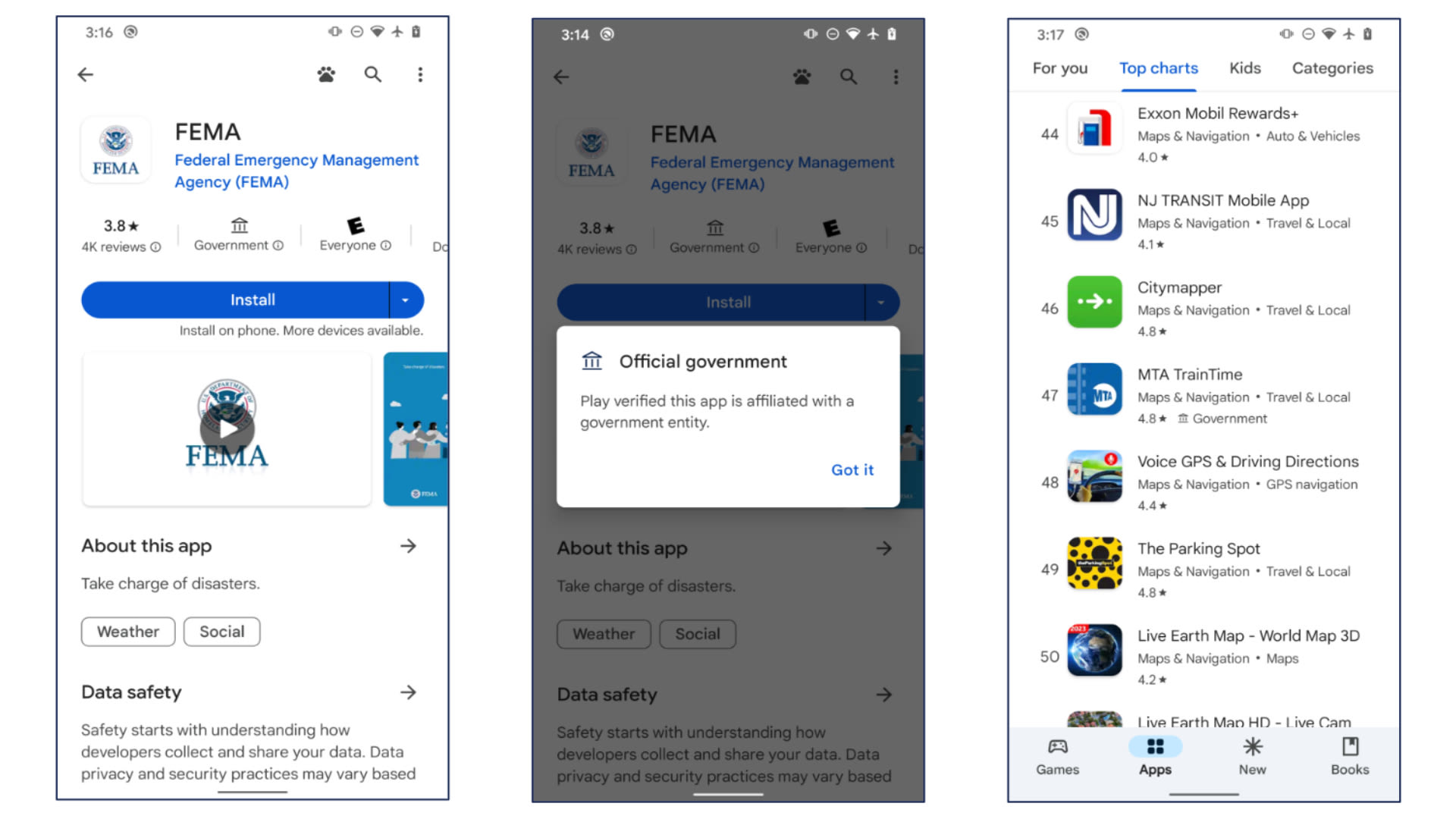Search results
News about Samsung, Good Lock app, Google Play Store
News about Google, Epic Games, demands
Also in the news
Apr 11, 2024 · How to install the Google Play Store on any Android device. By Will Sattelberg. Updated Apr 11, 2024. It can be tricky, but these steps might just work for you. There's been a lot of noise...
1. Check your current Google Play version. Updates take time and don't arrive at the same time for all Android devices. This is why sometimes you might want to download and install a newer version of the Google Play Store, especially if your current one is causing you trouble.
You can install apps, games, and digital content on your device from the Google Play Store. Sometimes you can also use instant apps that don’t require installation. Some content is...
Sep 17, 2019 · 2. The next step is to download the APK - or installer package - of the Play Store. This is the equivalent of an app installer you'd download on a PC or Mac. APK Mirror is a reliable...
Oct 16, 2015 · Mobile. How to download and install the Google Play store on any Android device. Picked up a phone that doesn't come with the Play store preinstalled or simply looking to manually...
1. Download the latest Google Play app APK version from APK Mirror, and then connect your phone and computer using a USB cable. Copy the APK to your Android phone and open it from the file manager app. 2. Open the APK, give the necessary permissions and then tap Install. 3.
3.9 star. Enjoy millions of the latest Android apps, games, music, movies, TV, books, magazines & more. Anytime, anywhere, across your devices.