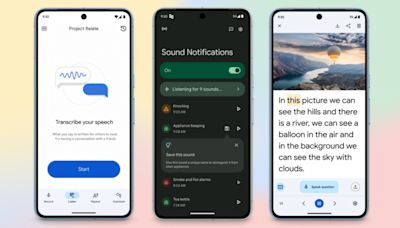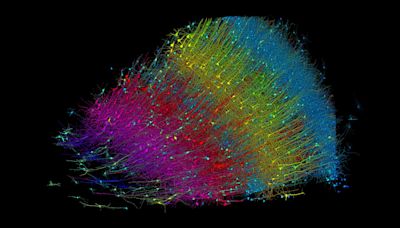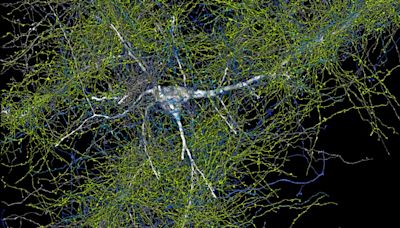Search results
- Chandra Steele
- Senior Features Writer
- We're Doing It Live. Search with Live View (Credit: Google) You can get an AR view of the street you're on, if that street is in Amsterdam, Dublin, Florence, London, Los Angeles, New York, Paris, San Francisco, Tokyo, or Venice.
- Inside Access. Google Maps isn't just for the great outdoors. You can navigate through malls, airports, and other big buildings by finding the location in Maps, clicking on it, then scrolling to Directory.
- Plot Multiple Locations on Google Maps. Rarely do car trips consist of going from point A to B; more often, they are something like A-to-café-to-library-to-Joe's-house-to-B.
- Customize Your Vehicle Icon. When you're driving, Google lets you choose what kind of car shows up on your navigation in the iOS and Android apps. In the app, plug in your destination and start up driving directions.
May 2, 2024 · What You Need. Smartphone desktop or laptop. Step 1: Go to Google Maps and enter your home address. Step 2: Enter into Street View mode by dragging the small yellow human-shaped icon, found in the ...
- jmorse@mashable.com
People also ask
How do I know when Google maps pictures were taken?
How do I view a street map on Google Maps?
How do I find the date of a Google Earth image?
How do I find satellite images on Google Earth?
Apr 25, 2024 · Put the place you want to check out on the map and tap the Street View icon on the bottom-left of your screen. Once a street map of that place shows up, click anywhere on your screen and tap See ...
4 days ago · To find Google Maps' Live View, type in the destination as you normally would, then be sure to choose walk, as the feature isn't available for driving. Then tap the Live View button next to the ...
May 11, 2024 · Yes, you can find the capture date of satellite images used in Google Maps by using Google Earth. Google Maps utilizes the same imagery as Google Earth, so you can install the Google Earth application on your PC and zoom into the area of interest. The capture date will be displayed at the bottom of the screen, indicating the imagery date. How ...
- Hubert Wolf
May 13, 2024 · 1. Open Google Earth and search for a place in the sidebar. 2. Zoom in to an area as much as possible and hover your mouse over the map. 3. You should see the capture date of that satellite image in the status bar at the bottom of your screen. This is a simple and convenient way to determine the date of a Google Earth image.
May 10, 2024 · If you do not see a date on the bottom of a satellite image on Google Earth, try zooming in further and ensure that the application has fully loaded. Sometimes, the date is not displayed immediately. You can also check if there is historical imagery in the area by clicking the clock icon in the toolbar.