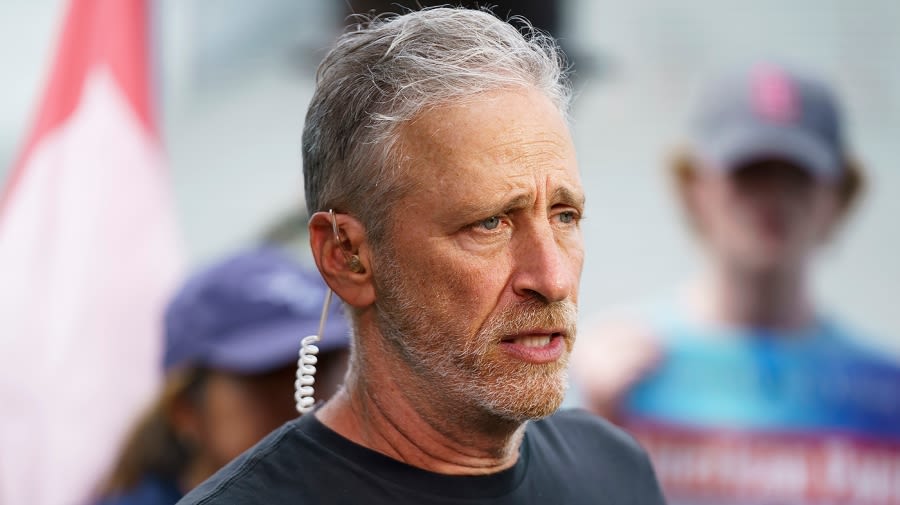Search results
News about Apple TV+, Comcast, streaming
News about Free Trial, Jon Stewart, Cancel
Also in the news
People also ask
How do I cancel Apple TV Plus?
How do I cancel my Apple TV subscription?
When does my Apple TV+ subscription end?
Are Apple TV+ subscriptions worth it?
Mar 15, 2024 · How to cancel Apple TV+. Go to tv.apple.com. Choose Sign In at the top of the page. If you don't see Sign In, skip this step. Choose the account icon at the top of the page. Choose Settings. Scroll to Subscriptions and choose Manage. Choose Cancel Subscription.
- Unsubscribe from Apple TV+ Website
- Unsubscribe from The Apple TV+ App Or App Store App
- Unsubscribe from Apple TV
- GeneratedCaptionsTabForHeroSec
Open to the Apple TV+ website and click your account icon in the upper right corner. Open Settings and click the Manage link in the Subscriptions section. An "Edit Your Subscription" box will pop up; click Cancel Subscription. The next window will ask you to confirm your cancellation. If you're ready to let go, click Cancel Subscription then hit Do...
You can also open the Apple TV app or App Store on your mobile device. Tap your account icon in the upper right, then select Manage Subscriptions or Subscriptions. At the Subscriptions window, tap theApple TV+ entry and choose Cancel Subscription. Tap Confirm to proceed with the cancellation.
On an Apple TV, open Settings and navigate to Users and Accounts, and then open your account. Choose Subscriptions to view a list of all the subscriptions linked through the device. Select the Apple TV+ entry from the list and click Cancel Subscription. You must then confirm the cancellation in order to finalize the process.
Learn how to end your Apple TV+ subscription from the web, Apple TV app, App Store, or an Apple TV device. Find out what happens to your access and billing when you cancel during the trial or the paid period.
- Contributor
Sep 10, 2023 · Go to https://tv.apple.com/ using your web browser. Click the 'Sign In' button on the top right corner of the screen. Choose the 'Settings' option to reach your account settings. Scroll down to the...
- Jacob Kienlen
Mar 8, 2022 · It’s easy to cancel Apple TV Plus, and there are a few options. Follow the instructions below if you want to cancel Apple TV Plus via the web: Type or copy https://tv.apple.com/ into...
Apr 29, 2022 · (Image credit: Apple) How to cancel Apple TV Plus on iPhone. 1. Open the Apple TV app on your phone. 2. Tap on your profile icon in the upper right to access your account. 3. Tap Manage...