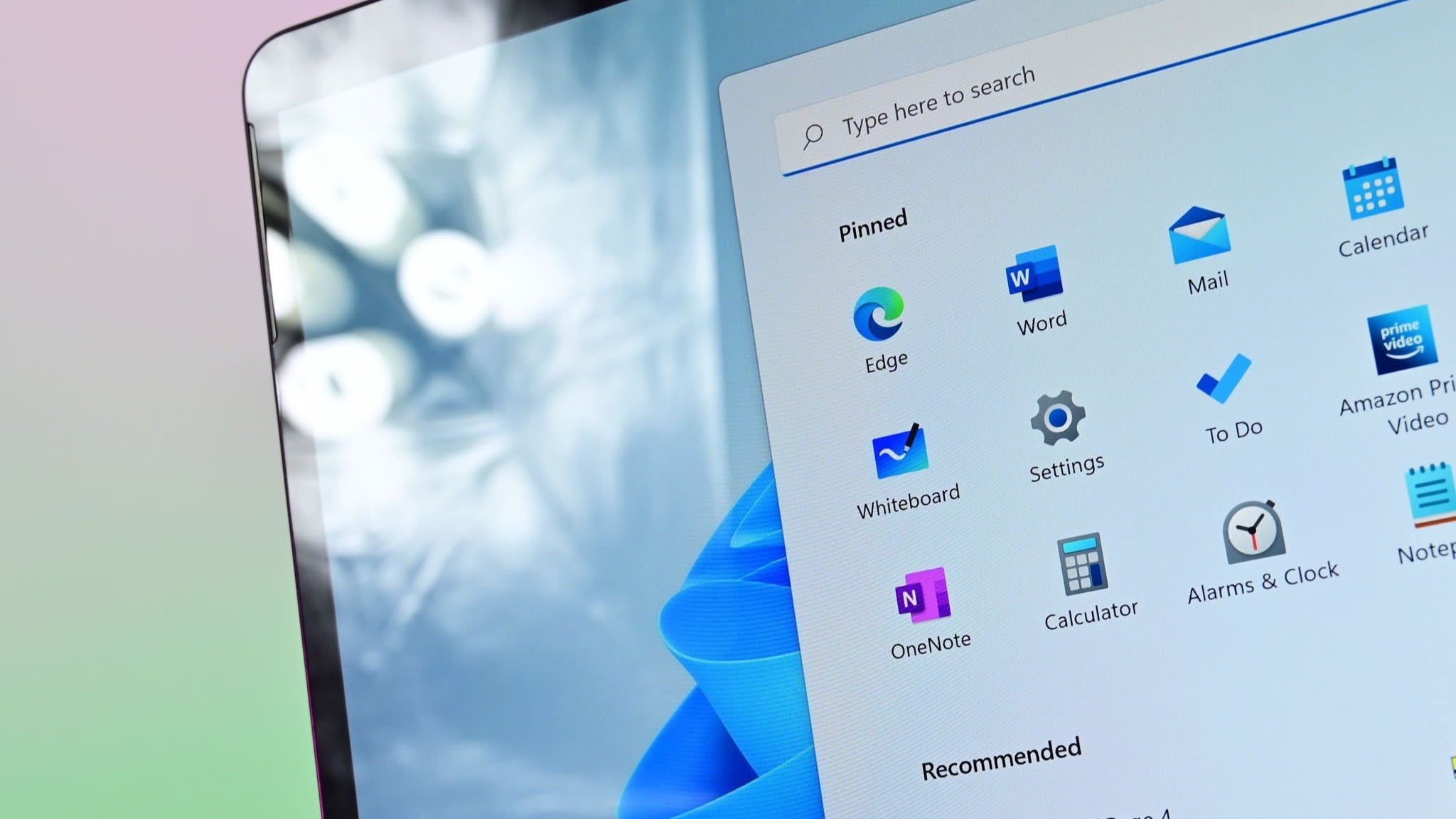Search results
Create Windows 11 installation media. On the Windows 11 software download page , select Create tool now and follow the instructions to install Windows 11. Warning: Microsoft recommends against installing Windows 11 on a device that does not meet the Windows 11 minimum system requirements.
News about Microsoft, Windows 11, BitLocker
News about Windows 11, Microsoft, Start menu
Also in the news
Get a new PC. More support options. Learning station. Quick learn videos How-to videos. Here you can learn a quick tip in less than 30 seconds. Classic apps on Windows 11. Do more with the Phone Link app. Browsing Microsoft Edge. Meet the Photos app. Trending topics. Windows 11. Get ready for Windows 11. Upgrade to Windows 11: FAQ.
Find Windows 11 specs, features, and computer requirements. To check if your current Windows 10 PC can run Windows 11, download the PC Health Check app once it becomes available. Download PC Health Check. For more about system requirements, see Windows 11 specs, features, and computer requirements .
Get to know your way around Windows 11, from where to search to how to stay organized. Watch the video and read tips about new features.
Jun 24, 2021 · New in Windows 11, we’re introducing Snap Layouts, Snap Groups and Desktops to provide an even more powerful way to multitask and stay on top of what you need to get done.
Meet Windows 11: A whole new look - Microsoft Support. Learn how enhancements to your favorite apps and services make Windows 11 even easier to use: Try it! Taskbar. Quickly get to your favorite apps, see the time, and more, right from the taskbar. For more info, see How to use the taskbar in Windows. Search.
Meet Windows 11, the newest Windows version from Microsoft. Upgrade your PC to Windows 11, or explore which devices come equipped with Windows 11 features.