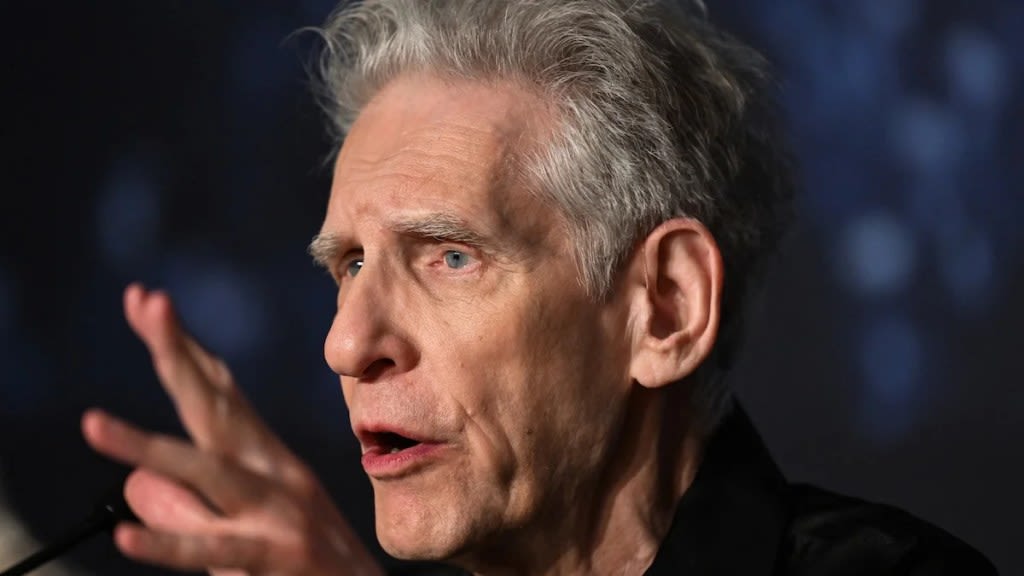Search results
Create an account by entering your email address and creating a password. Enter a payment method. Download and sign in to the Netflix app on a device running iOS 16 or above.
News about Netflix, Bridgerton, Jessica Gunning
News about David Cronenberg, The Shrouds, Netflix
Also in the news
Recover your Netflix password, update your email address or phone number, or change your Netflix billing information.
Watch Netflix films & TV programmes online or stream right to your smart TV, game console, PC, Mac, mobile, tablet and more.
Watch Netflix movies & TV shows online or stream right to your smart TV, game console, PC, Mac, mobile, tablet and more.
This article tells you how you can access and update information associated with your account. Much of the data that we store about our members is easily accessible by logging into your account in a browser and clicking on the Account option.
Try signing in to your Netflix account on a different device. If you can't sign in on any device, you might need to update your account. These articles might help: Forgot or need to change your Netflix password. Forgot email or phone number for Netflix. Netflix asks to sign up when trying to sign in. Netflix account email was changed without ...
Get answers to your questions about Netflix account, billing, devices, streaming, and more from the official Netflix Help Center.