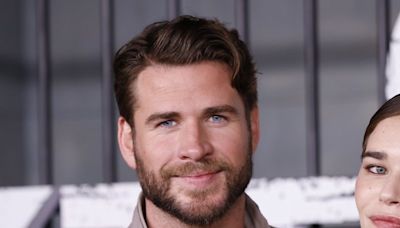Search results
New features in the Photos app on Windows 10. Memories: Relive your memories and create new ones via OneDrive. Filmstrip: The new filmstrip lets you easily find all photos and videos in one window and jump to other photos without leaving the filmstrip.
View and manage photos from your Android device on your PC - Microsoft Support. What you can do with photos. The Phone Link lets you view the photos you’ve taken with your Android device. In addition, you can: Save a photo to your PC. Edit a photo from your Android device on your PC. Delete a photo from your Android device on your PC.
Privacy Windows 11 Windows 10. Microsoft released a new version of the Photos app for Windows 11 in October 2022. This article relates to the previous legacy version of the Photos app on Windows 10 and some versions Windows 11, detailing the group photos by faces feature.
You can browse your memories fast with our new customizable Gallery, or find a photo based on where it was taken, what is in the photo, and whether it is a video, screenshot, document, and more! Choose where you are looking at your photos.
Select Photos. Select the search icon ( ) and start typing in the search bar at the top of the page. You can use words that describe a location or something visually distinctive. For example, "running in Sedona" or "outdoor wedding green dress." Select the Return or Go key. OneDrive shows all the photos that match what you selected.
Reduce the file size of a picture. If you still need more specialized features like eliminating red eye or straightening, the Microsoft Photos app is your best bet. Use built-in picture tools to edit, crop, and improve pictures in your document.
Windows Photo Viewer isn't part of Windows 10, but if you upgraded from Windows 7 or Windows 8.1, you might still have it. To check, press and hold (or right-click) a photo in File Explorer, and select Open with. If Windows Photo Viewer isn't in the list, you cannot install it on Windows 10.