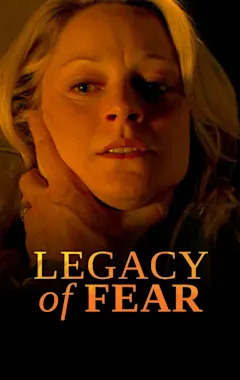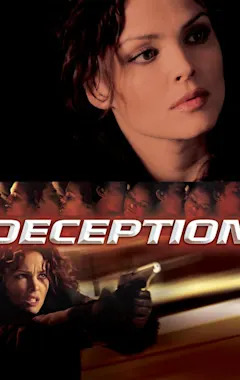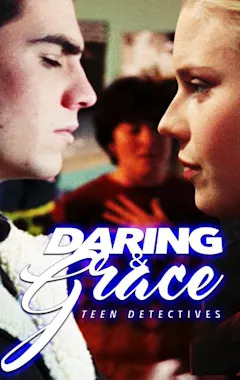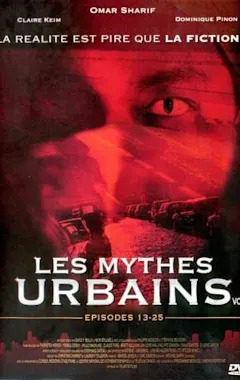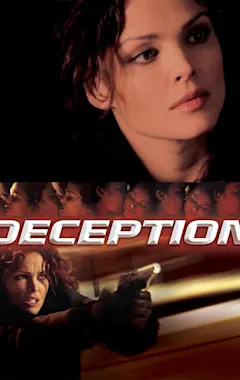Search results
Cast
Episode Guide
- 2. Part 2 Apr 10, 2007
- Panties; Tech Support; Promotion; Third Date; Stuff; Rough Night; The Pain; Mike's Revenge.
Google Voice gives you a phone number that works on smartphones and the web. You can place and receive calls, get voicemail transcriptions, and control your calls with spam blocking and forwarding features.
People also ask
How do I check my voicemail inbox?
How do I access voicemail on my Android phone?
How to sync iCloud voicemail & carrier voicemail?
How do I check my voicemail on Android?
Swipe down from the top of the screen. Tap Voicemail . Call your voicemail. You can call your voicemail service to check your messages. Open the Phone app . At the bottom, tap Dialpad . Touch and hold 1. View voicemails as a list in your Phone app. Important: Not all carriers or countries/regions offer this feature.
Learn how to create a voicemail password, record a greeting, and turn on Live Voicemail and Voicemail transcription. You can also store and sync your voicemails in iCloud.
Oct 3, 2023 · Learn how to access your voicemail inbox on your phone or someone else's using various methods and carriers. Find out how to use visual voicemail, save, delete, or repeat your messages, and more.
- Set Up Voicemail on iPhone. Setting up voicemail on iPhone is a simple process that takes place in the Phone app. Open Phone and tap the Voicemail tab at the bottom.
- Listen to Your Voicemail Messages. To access your voicemail and listen to your messages, head to the Voicemail tab in the Phone app. You'll see a list of messages you've received as long as your carrier supports Visual Voicemail.
- Adjust the Voicemail Notifications. When you have a new voicemail, you'll see a badge app icon on the Phone app by default. You can change this by going to Settings > Phone > Notifications.
- Change the Voicemail Password. If you want to change the password you set up initially for voicemail, you can do this in the Settings app as well. Select "Phone," pick "Change Voicemail Password," enter the new password, and tap "Done."
Mar 26, 2024 · Learn how to access your voicemail from the Phone app or the Visual Voicemail app on your Android device. Find out how to change your voicemail greeting, password, and settings in the app.
Jul 24, 2023 · Learn three easy ways to access your voicemail on Android devices, including using the Phone app, Visual Voicemail, and voicemail transcripts. You can also use third-party apps like Voxist for more features.